Deleted
Deleted Member
Posts: 0
|
Post by Deleted on Oct 2, 2011 10:08:32 GMT
Chong, 1) The HDCD plugin stream output content is 20bit.... but 4 extra padding bits are added (only contain 0s) making the format 24bit, like the HDCD.EXE tool did, for better compatibility. 2) If you look at the release Log of the SACD plugin you'll see it has been capable of playing DSD files since version 0.1.2 and DSDIFF files since version 0.1.3: There may be a problem with the extension of the file you are trying play or something else might not be configured correctly. I don't have any DSDIFF but I'll to try to find one an see if it works in my setup, then I'll report back. Will also check if when playing individual DSDDIFF files DSD2PCM is limited to 88.2KHz. 3) Some of the Saber DACs will accept up to 384KHz but the problem is feeding it to the chip. There are no SPDIF that I know of receiver capable of going beyond 200KHz so I2S will be the only way and that means USB only. There are very, very few USB->I2S adapters capable of going higher than 24/192. The rest of the DACs like TI PCM179x, Wolfson WM874x, AKM AK439x and Cirrus Logic CS439x will not accept PCM at those resolutions (some go a little over 200KHz) but most will accept DSD streams if wired for it. Some USB adapters with DSD over USB are becoming available lately though they are still in their infancy. 4) You can get the modded SOX resampler here: www.hydrogenaudio.org/forums/index.php?showtopic=67373Download "modded version 0.6.0" and extract the contents (it is a 7zip file), there will be 2 folders each with a different DLL inside you can install in Foobar. The differences between them are: *_mod: It doesn't resample the frequencies that you enter in the text field and resamples the rest. *_mod2: It resamples only the frequencies that you enter in the field. 5) If you are brave enough you can try this plugin: www.foobar2000.org/components/view/foo_abxIt lets you select two tracks and perform a blind test to check if you are truly able to detect differences bewteen them. It is a real "eye opener", if tracks are volume matched (normalized) you'll see how easy or difficult is to distinguish the effects of bit depth, sampling rate, compression, etc. You can try it to compare any track from Hotel California in SACD and DVD-A but make sure you the volume of both right before you start. |
|
Deleted
Deleted Member
Posts: 0
|
Post by Deleted on Oct 2, 2011 14:30:06 GMT
Hi Chong,
I've downloaded a DFF and a DXD 24/352 WAV files from The Nordic Sound site.
1) As the DFF is not known to Windows it doesn't play it and asks fro a program to open it, this is normal and has nothing to do with Foobar. Once the DFF extension is registered in Windows to be opened with Foobar it plays pefectly and output sampling rate IS NOT LIMITED to 88.2KHz, it uses whatever is configured for the SACD plugin. If you were worried DIFF files or SACD would be of lower quality than DVD-A because of lower sampling rate you can rest assured that won't be the case.
2) The DXD file is an ordinary WAV format an is decoded by Foobar perfectly. The problem could be using WASAPI or ASIO and not having a internal sound card or external DAC compatible with that format. The only way to fix it would be downsampling to something that can be processed but that would negate all potential benefit of the higher sampling rate and you'll end up with a huge file that would be no better than a much smaller one. In the end it would have been wasted bandwidth and hard drive space.
If you really want to go for true High Rez I would suggest either getting an Oppo BDP-95 (it won't play DXD files) or go the DIY route and get an ExaUI USB->I2S adapter plus a Buffalo III DAC. In both cases be prepared to spend well over 1.000 USD. There some other alternatives but they are even more costly.
A killer system you could build could include the ExaUI ($430 CAD ) plus 2 x Buffalo III (2 x 380 USD) in mono mode (16 DACs per channel) configured for synchronous operation plus the Ivy III I/V modules (2 x 80 - 160 USD) or a high end valve output plus good power regulation (Will and Leo could help with this) like the Paul Hynes parts. It'll cost you an arm and a leg but it has lots of potential for sounding bl**dy fantastic.
|
|
XTRProf
Fully Modded
Pssst ! Got any spare capacitors ?
Posts: 5,689
|
Post by XTRProf on Oct 2, 2011 14:47:14 GMT
1) The HDCD plugin stream output content is 20bit.... but 4 extra padding bits are added (only contain 0s) making the format 24bit, like the HDCD.EXE tool did, for better compatibility. Actually, the 4 extra bits are NOT added to the 20 to become 24 bits but to the 16 (original) to become 20 bits PCM streaming if I remember correctly of the HDCD process some time ago. Then where do the 20 bits come from if according to your understanding of HDCD proecess? From the CD? Then the cdp will not play at 20 bits as it recognises only red book 16 bits. The extra 4 bits are created from the least significant bit (LSB) in the 16 bits so that the PCM file becomes 20 bits. It's actually first a 4 bits (- from the 20) encoding in the LSB and then decoding from the LSB into 20 bits PCM file. So it's something like zipping and unzipping process. As the encoding of the 4 extra bits of music info into HDCD 16 bits only uses 1 to 5% of the LSB, there is INAUDIBLE consequences when played back as 16 bits. But this doesn't mean there is no TECHNICAL consequences as there is still a 1 to 5% change in the LSB of the original 16 bits. Am I correct in this since you are the expert and not me.  2) If you look at the release Log of the SACD plugin you'll see it has been capable of playing DSD files since version 0.1.2 and DSDIFF files since version 0.1.3: There may be a problem with the extension of the file you are trying play or something else might not be configured correctly. I don't have any DSDIFF but I'll to try to find one an see if it works in my setup, then I'll report back. Will also check if when playing individual DSDDIFF files DSD2PCM is limited to 88.2KHz. Heh, heh, heh ......... We subjectivists only know what are ok and what are not ok thru doing and listening. There should not be any configuration problem as the dsdiff (dff) file played after installing the dsdiff decoder 1.4. Before that, the usual error message from Foobar as you guys get during Foobar basic form after installation. Yes, let me know if you have a problem finding a dff file. PM me to get one from me if you don't have.  3) Some of the Saber DACs will accept up to 384KHz but the problem is feeding it to the chip. There are no SPDIF that I know of receiver capable of going beyond 200KHz so I2S will be the only way and that means USB only. There are very, very few USB->I2S adapters capable of going higher than 24/192. The rest of the DACs like TI PCM179x, Wolfson WM874x, AKM AK439x and Cirrus Logic CS439x will not accept PCM at those resolutions (some go a little over 200KHz) but most will accept DSD streams if wired for it. Some USB adapters with DSD over USB are becoming available lately though they are still in their infancy. Oh, I don't bet so fast on SPDIF not good enough yet. Things will imporve due to a very keen open ended competition. Like Toslink spec stated off at very low transfer rate and earn some "curse" nomenclature from those engineers' doing data. But it has continually improved to pass 100 MB/s for the latest spec.  In fact, it has always been in there with a high spec as a variant has been used in data transfer all the time. 4) You can get the modded SOX resampler here: www.hydrogenaudio.org/forums/index.php?showtopic=67373Download "modded version 0.6.0" and extract the contents (it is a 7zip file), there will be 2 folders each with a different DLL inside you can install in Foobar. The differences between them are: *_mod: It doesn't resample the frequencies that you enter in the text field and resamples the rest. *_mod2: It resamples only the frequencies that you enter in the field. Great! You are most helpful. 5) If you are brave enough you can try this plugin: www.foobar2000.org/components/view/foo_abxIt lets you select two tracks and perform a blind test to check if you are truly able to detect differences bewteen them. It is a real "eye opener", if tracks are volume matched (normalized) you'll see how easy or difficult is to distinguish the effects of bit depth, sampling rate, compression, etc. You can try it to compare any track from Hotel California in SACD and DVD-A but make sure you the volume of both right before you start. Yes, I will when I have the time from my tight commitments. What thing to loose? Face value? I don't beleive in face value but the truth and nothing but the truth, my motto.  I also hope all subjectivists and objectivists are also game enough to proof to themselves that there is a difference when the system is hirez enough. ;D Of course, I must have a hirez enough sytem to do that fault finding accurately. No HP system, IMVHO, can achieve that properly.  |
|
XTRProf
Fully Modded
Pssst ! Got any spare capacitors ?
Posts: 5,689
|
Post by XTRProf on Oct 2, 2011 16:01:01 GMT
1) As the DFF is not known to Windows it doesn't play it and asks fro a program to open it, this is normal and has nothing to do with Foobar. Once the DFF extension is registered in Windows to be opened with Foobar it plays pefectly and output sampling rate IS NOT LIMITED to 88.2KHz, it uses whatever is configured for the SACD plugin. If you were worried DIFF files or SACD would be of lower quality than DVD-A because of lower sampling rate you can rest assured that won't be the case. Nope, it still don't play as described earlier after all the configuration WITHOUT the DSDIFF Decoder 1.4. See for yourself here: WITHOUT DSDIFF DECODER 1.4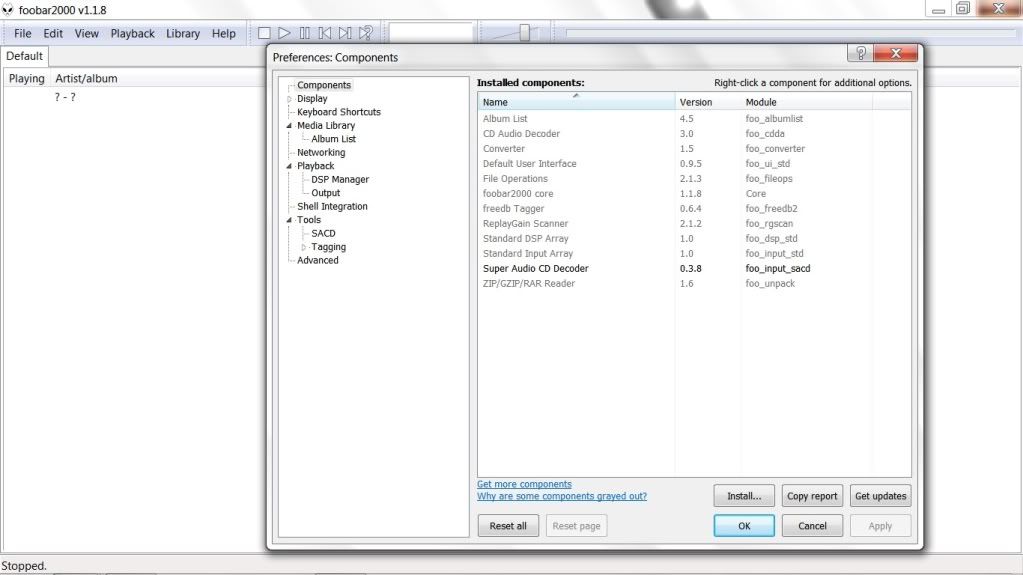 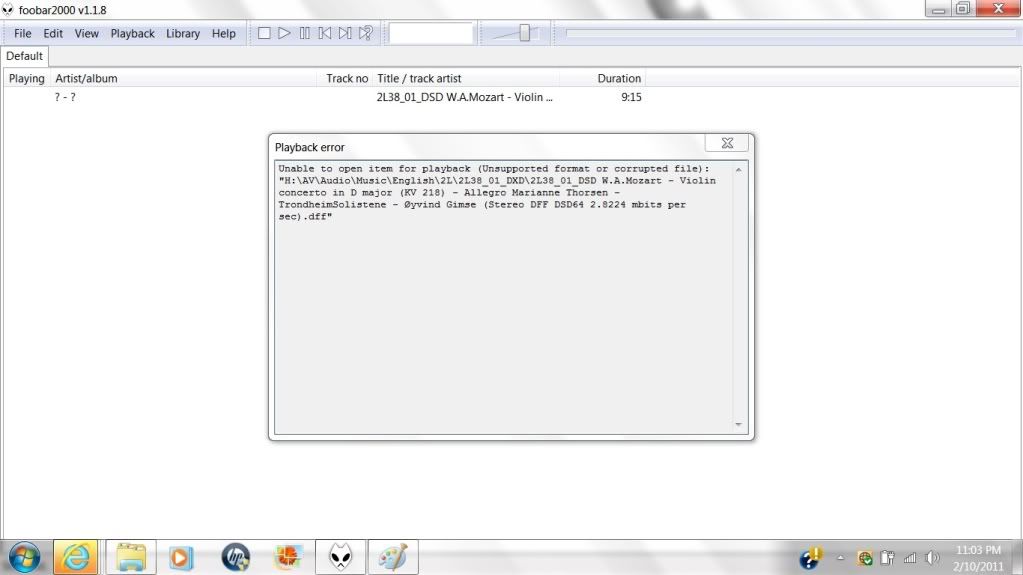 WITH DSDIFF DECODER 1.4 WITH DSDIFF DECODER 1.4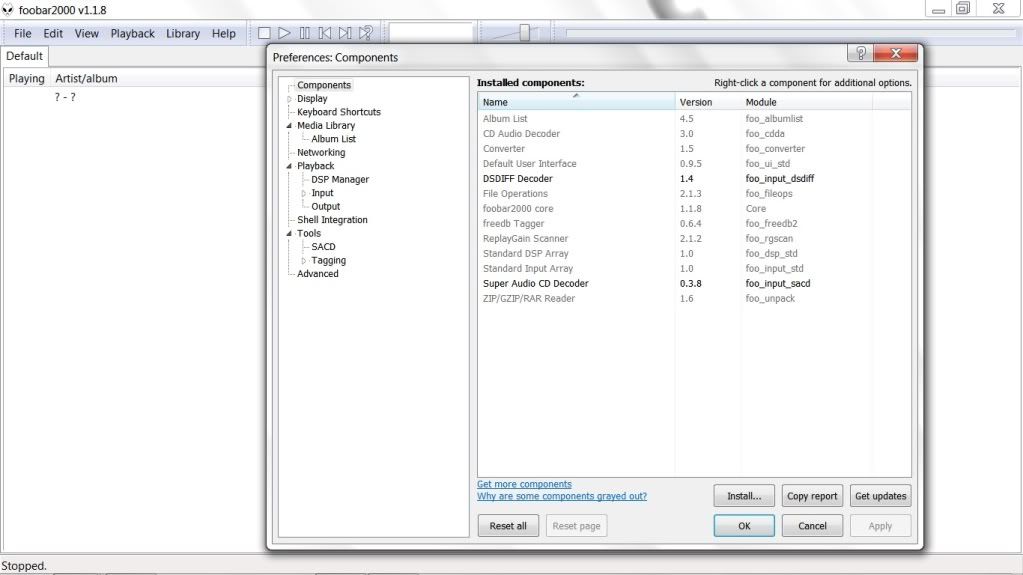 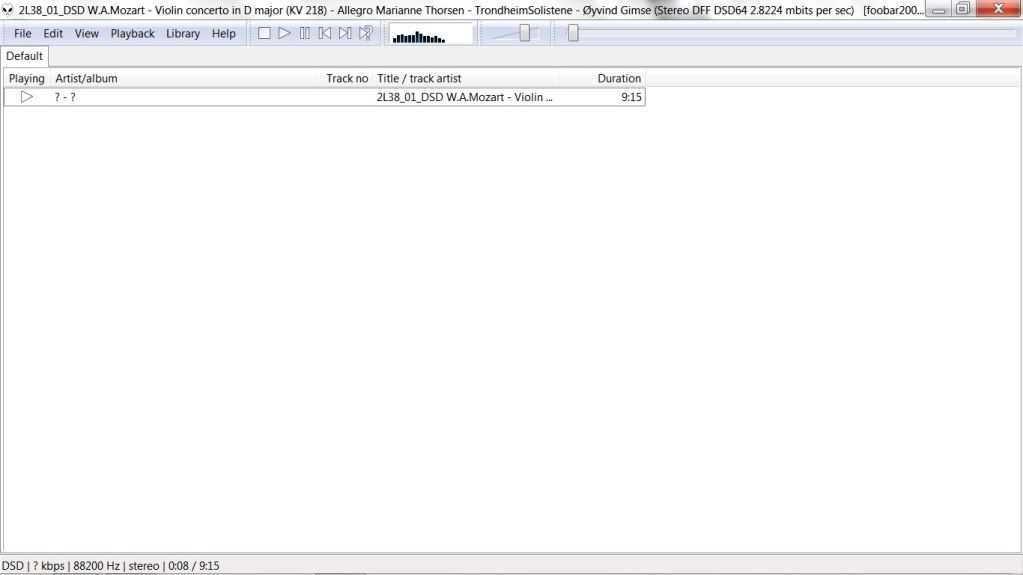 See it's at 88khz in picture when playing with DSDIFF Decoder 1.4. It remained at 88khz even when I had set the SACD setup same as yours here. It will only show 176khz when playing DSD iso file. 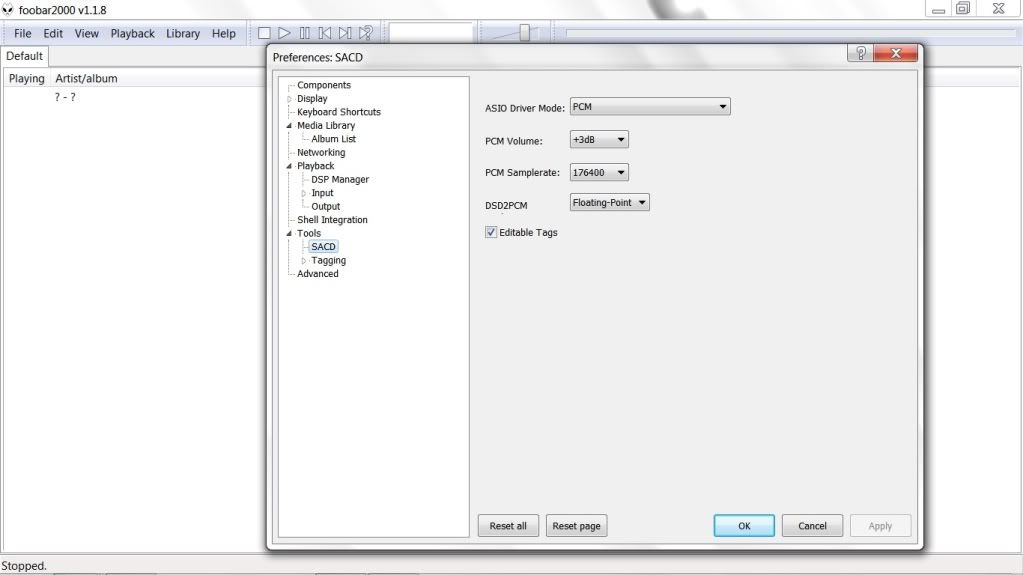 How did you make the DFF to play in Foobar WITHOUT DSDIFF Decoder 1.4? 2) The DXD file is an ordinary WAV format an is decoded by Foobar perfectly. The problem could be using WASAPI or ASIO and not having a internal sound card or external DAC compatible with that format. The only way to fix it would be downsampling to something that can be processed but that would negate all potential benefit of the higher sampling rate and you'll end up with a huge file that would be no better than a much smaller one. In the end it would have been wasted bandwidth and hard drive space. Oh, it was not in the laptop hardware as the DXD played perfectly with WMP 12. It was just not playing in the Foobar even after the file association with it. If you really want to go for true High Rez I would suggest either getting an Oppo BDP-95 (it won't play DXD files) or go the DIY route and get an ExaUI USB->I2S adapter plus a Buffalo III DAC. In both cases be prepared to spend well over 1.000 USD. There some other alternatives but they are even more costly. A killer system you could build could include the ExaUI ($430 CAD ) plus 2 x Buffalo III (2 x 380 USD) in mono mode (16 DACs per channel) configured for synchronous operation plus the Ivy III I/V modules (2 x 80 - 160 USD) or a high end valve output plus good power regulation (Will and Leo could help with this) like the Paul Hynes parts. It'll cost you an arm and a leg but it has lots of potential for sounding bl**dy fantastic. In fact, I had planned for that mono DIY route as well as Oppo 95 or Esoteric except time and $$$ not with me yet to excecute. I had gone one step further by buying 2 tube I/V as recommended to me by the local DIY nuts, to stock up first, for the Buffalo dac in case of XLR outputs.  Some very wealthy hifi nuts here have the W4S as well as Calyx Sabre dacs.  I think Alex had heard the W4S Sabre dac.  |
|
Deleted
Deleted Member
Posts: 0
|
Post by Deleted on Oct 2, 2011 20:45:42 GMT
Chong, There is something wrong with your setup/configuration. I downloaded the same Mozart DSD track you couldn't play with the SACD plugin and had no problems whatsoever plaing it, in thr next pic you can see the file playing with only the SACD installed an outputting 176.4KHz:  I told you why you couldn't play the DXD file in Foobar. If you use WASAPI or ASIO output is not resampled like in WMP12 so if you output 352KHz and your sound card doesn't support it you'll get an error, it is not a bad thing it is the way it is designed to work. The whole point of using WASAPI or ASIO is to skip any kind of resampling. Configure WMP12 to use WASAPI and you'll find it also gives you an error when playing the same file in the same comnputer. |
|
XTRProf
Fully Modded
Pssst ! Got any spare capacitors ?
Posts: 5,689
|
Post by XTRProf on Oct 3, 2011 2:41:59 GMT
Chong, There is something wrong with your setup/configuration. I downloaded the same Mozart DSD track you couldn't play with the SACD plugin and had no problems whatsoever plaing it, in thr next pic you can see the file playing with only the SACD installed an outputting 176.4KHz:  I told you why you couldn't play the DXD file in Foobar. If you use WASAPI or ASIO output is not resampled like in WMP12 so if you output 352KHz and your sound card doesn't support it you'll get an error, it is not a bad thing it is the way it is designed to work. The whole point of using WASAPI or ASIO is to skip any kind of resampling. Configure WMP12 to use WASAPI and you'll find it also gives you an error when playing the same file in the same comnputer. Really I don't know what is wrong with my basic Foobar setup with my laptop internals with DFF. I will investigate further and give it more thoughts when have the time. In the meantime, I still can play all hirez files with WMP12 and Foobar temporarily, upsampled or downsampled and whatever.  Yup, will try to find the holy grail as what you have. Thanks Javier! |
|
XTRProf
Fully Modded
Pssst ! Got any spare capacitors ?
Posts: 5,689
|
Post by XTRProf on Oct 3, 2011 6:04:36 GMT
Boss is not in good mood today to everybody except me!  So I find some time to instal the Foolbar into my firms' PC with Win 7 Pro and a come with the PC soundcard. Sorry, I don't know what brand is it as I didn't open the PC. Still the same DFF problem with as I encounter with my home laptop with Win 7 Home. So hardware problem even with an unkown soundcard? Must investigate more.  |
|
XTRProf
Fully Modded
Pssst ! Got any spare capacitors ?
Posts: 5,689
|
Post by XTRProf on Oct 3, 2011 6:14:27 GMT
Btw, javier, I installed the HDCD plugin into the firm's PC Foobar and how do I know that the plugin is decoding the HDCD wav? It just show 44khz stereo and no HDCD as in older WMP.  |
|
Deleted
Deleted Member
Posts: 0
|
Post by Deleted on Oct 3, 2011 7:42:27 GMT
Chong, Are you playing the DIFF file from within the zip or you have extracted it first? As to the HDCD, copy this line in the status bar configuration and it will display all the info you need: ( EDIT: Even if here it is seen as 2 lines it is really only one and should be copied from the 1st "%" sign to the last")" sign and pasted in the status bar box ) %codec% | %samplerate% Hz | $info(bitspersample) bits | %channels% | %playback_time%[ / %length%] | %bitrate% kbps | HDCD = $if(%__hdcd%,'yes | ','no')$if(%__hdcd%,PE: %__hdcd_peak_extend% LLE: %__hdcd_gain% TF: %__hdcd_transient_filter%) Go: File -> Preferences -> Display -> Default User Interface -> Status Bar. Delete whatever you have in the box now and paste the above line. Next time you play anything it will look like my status bar:  It will not only show whether HDCD is present or not but also when present it'll give all encoding features like Peak Extension, Gain, Filtering, etc. |
|
XTRProf
Fully Modded
Pssst ! Got any spare capacitors ?
Posts: 5,689
|
Post by XTRProf on Oct 3, 2011 9:06:10 GMT
Are you playing the DIFF file from within the zip or you have extracted it first? You mean I also can playback music file in zip or rar in Foobar? Nope, the DFF is already uncompressed. Anyway, like Alex, I prefer uncompress lossless files like wav instead of flac. Nothing to do with subjectivity but just plain logic.  Have not the time or remember to have a flac uncompressed to wav yet to compare.  As to the HDCD, copy this line in the status bar configuration and it will display all the info you need: ( EDIT: Even if here it is seen as 2 lines it is really only one and should be copied from the 1st "%" sign to the last")" sign and pasted in the status bar box ) %codec% | %samplerate% Hz | $info(bitspersample) bits | %channels% | %playback_time%[ / %length%] | %bitrate% kbps | HDCD = $if(%__hdcd%,'yes | ','no')$if(%__hdcd%,PE: %__hdcd_peak_extend% LLE: %__hdcd_gain% TF: %__hdcd_transient_filter%) Go: File -> Preferences -> Display -> Default User Interface -> Status Bar. Delete whatever you have in the box now and paste the above line. Next time you play anything it will look like my status bar:  It will not only show whether HDCD is present or not but also when present it'll give all encoding features like Peak Extension, Gain, Filtering, etc. Attaboy (oops, Attaman), Javier! We all know we can depend on you.  |
|
XTRProf
Fully Modded
Pssst ! Got any spare capacitors ?
Posts: 5,689
|
Post by XTRProf on Oct 3, 2011 9:21:33 GMT
HDCD works with the strings! 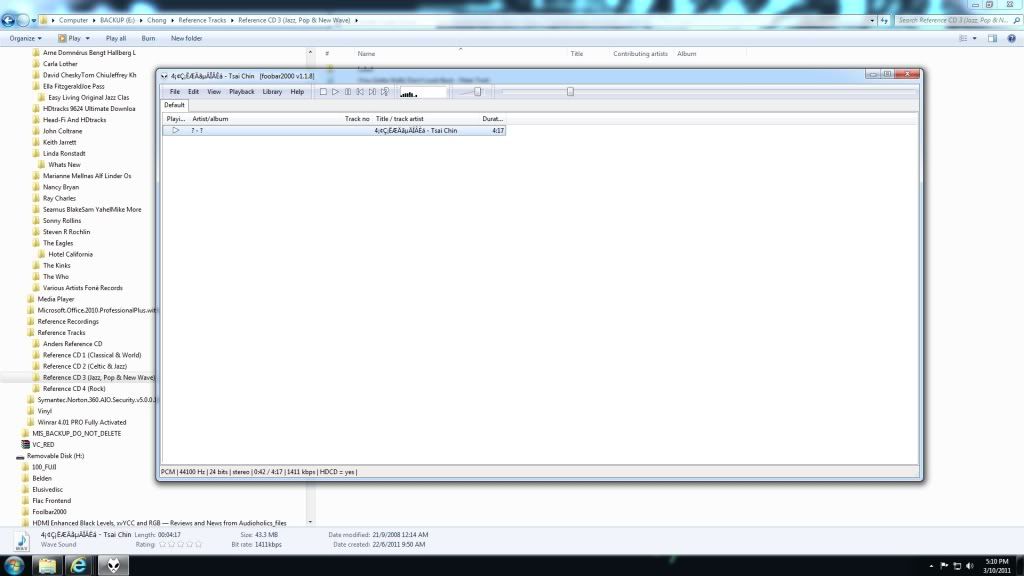 Now a happy hifi nut.  |
|
Deleted
Deleted Member
Posts: 0
|
Post by Deleted on Oct 3, 2011 9:53:23 GMT
You mean I also can playback music file in zip or rar in Foobar? Nope, the DFF is already uncompressed. Anyway, like Alex, I prefer uncompress lossless files like wav instead of flac. Nothing to do with subjectivity but just plain logic.  Have not the time or remember to have a flac uncompressed to wav yet to compare.  Sure you can play files in a zip with Foobar. I don't quite understand what zip has to do with FLAC or WAV. DIFF files are not compressed in any way nor SACD ISOs. DIFF is the DSD equivalent of a PCM WAV file. |
|
XTRProf
Fully Modded
Pssst ! Got any spare capacitors ?
Posts: 5,689
|
Post by XTRProf on Oct 3, 2011 10:00:41 GMT
I don't quite understand what zip has to do with FLAC or WAV. DIFF files are not compressed in any way nor SACD ISOs. DIFF is the DSD equivalent of a PCM WAV file. Please correct me. Is flac a lossless compressed (zipped) music file of say a wav file? Flac needs to be uncompressed (unzipped) on the fly to PCM, like wav, to be playable by PCM players (software or hardware type)?  |
|
XTRProf
Fully Modded
Pssst ! Got any spare capacitors ?
Posts: 5,689
|
Post by XTRProf on Oct 3, 2011 10:10:18 GMT
Still have some time to play play  as boss is still in deep thoughts.  Finally, installed the ASIO and Wasapi. For sure on instant listening, the Wasapi HD Audio is better than the DS HD Audio at 16 and 24 bits. It's so clear cut even through my lousy company's gaming HP. Yippee, boss leaving and so I can also zoom off. Good evening everybody. Bye, bye .............. |
|
Deleted
Deleted Member
Posts: 0
|
Post by Deleted on Oct 3, 2011 10:34:24 GMT
Please correct me. Is flac a lossless compressed (zipped) music file of say a wav file? Flac needs to be uncompressed (unzipped) on the fly to PCM, like wav, to be playable by PCM players (software or hardware type)? ZIP and FLAC are two very different things. FLAC is an audio compressor that losslesly reduces the size of a PCM audio stream. This means that if you "FLAC" a WAV file and then convert to WAV again you should get exactly the same original. FLAC files are decompressed on the fly when reproduced. There are other loseless compressors like Monkey (.APE files). ZIP, RAR, 7Zip, ACE, ARJ, LZH, etc. are generic use file compresssors that reduce the size of any type of file, in some cases a lot, like plain text, and in some others very little or even nothing at all as happens with high resolution TIFF image. |
|
Deleted
Deleted Member
Posts: 0
|
Post by Deleted on Oct 3, 2011 17:15:16 GMT
Hi Javier
Thanks to your guidance I've spent a bit of time and now have the interface side ideal for my needs.
I then experimented with actually playing tracks at the various qualities I have. The results:
High Definition Audio Device Unavailable message cropped up at times.
WASAPI Digital Output (Asus Xonar D2X Audio Device)
44.4 OK (Click at track starts)
96 OK (Click at track starts)
176.4 Can’t play
196 OK (Click at track starts)
WASAPI Digital Audio (SPDIF) (High Definition Audio Device)
44.4
96
176.4
196
No sound
DS Digital Audio (SPDIF) High definition Audio Device
44.1
96
176.4
192
No sound
DS Digital Output (Asus D2X Digital Audio )
44.1 OK
96 OK
176.4 OK
192 OK
No click on track starts
Asio4all v2
44.1 OK
96 OK
176.4 OK
192 light but very audible crackles
All click at track starts
DS Primary Driver
All OK, No clicks on track starts
What is DS compared to the others, since its one of the two best behaving choices for my music?
Thanks for a really useful thread.
Syd
|
|
Deleted
Deleted Member
Posts: 0
|
Post by Deleted on Oct 3, 2011 17:35:10 GMT
Syd, I think you have a drivers issue. Are you using the latest drivers or the ones that came with the sound card? If you have the ones that came with the souncard or they are old ones download this and in a couple of hours I'll write what you have to do (I'm leaving for home as I type this): dl.dropbox.com/u/3137029/UNi%20Xonar%201794%20v1.41.exeedit: Syd, I'd recoomend you uninstall current drivers from the Control Panel, reboot and then install the linked ones in C-Media panel mode, then renott again and you are done. The difference will be quite big in SQ and most probably all your problems will be gone. |
|
XTRProf
Fully Modded
Pssst ! Got any spare capacitors ?
Posts: 5,689
|
Post by XTRProf on Oct 3, 2011 19:54:34 GMT
Btw, what's the diffrence between ASIO and ASIO4ALL? I only use ASIO. Only for specific use for ASIO4ALL?
|
|
XTRProf
Fully Modded
Pssst ! Got any spare capacitors ?
Posts: 5,689
|
Post by XTRProf on Oct 3, 2011 19:57:21 GMT
Yeah, between HDMI output and USB SPDIF which is better? I know HDMI can output pure DSD wiithout conversion to PCM. Thanks.
|
|
Deleted
Deleted Member
Posts: 0
|
Post by Deleted on Oct 3, 2011 20:23:10 GMT
ASIO4ALL is not a true ASIO driver, its sort of an emulation/hack that uses Kernel Streaming mode to provide a pseudo ASIO mode.
What do you plan to connect to the HDMI out? a receiver?
I guess you'll have to consider the system as a whole so the answer depends not only on the transport path but also on the device at the other end.
|
|
Deleted
Deleted Member
Posts: 0
|
Post by Deleted on Oct 3, 2011 20:43:42 GMT
Hi Guys, Sorry if this is thread crapping but I've just seen this on another forum: - Based on sacd-ripper code the new sacddecoder.sourceforge.net project is started. Hope it's of interest and relevant  . Dave. EDIT @ Javier: Is it just a case of placing this in the 'Components' folder as per the above instructions I have some SACDs that I'd like to try ripping. TIA |
|
XTRProf
Fully Modded
Pssst ! Got any spare capacitors ?
Posts: 5,689
|
Post by XTRProf on Oct 3, 2011 20:59:47 GMT
ASIO4ALL is not a true ASIO driver, its sort of an emulation/hack that uses Kernel Streaming mode to provide a pseudo ASIO mode. What do you plan to connect to the HDMI out? a receiver? I guess you'll have to consider the system as a whole so the answer depends not only on the transport path but also on the device at the other end. Thanks Javier. So no ASIO4ALL for me.  Actually, I was thinking since hifi nuts like us will be playing quite a bit, in fact, most of the time, of hirez DSD and PCM files, perhaps we should think of that. Yes, can say that I want pure DSD to be decoded by an external dac. But so far, no dac with hdmi, right? Or is there any diy solution. Come to the worst use a receiver. However, I'm not always in favour of reciever as a hifi nut best friend. But I read somewhere that hdmi jitter is much more than SPDIF. But SPDIF can't output pure DSD. So what do the experts say?  |
|
XTRProf
Fully Modded
Pssst ! Got any spare capacitors ?
Posts: 5,689
|
Post by XTRProf on Oct 3, 2011 21:12:54 GMT
Hi Guys, Sorry if this is thread crapping but I've just seen this on another forum: - Based on sacd-ripper code the new sacddecoder.sourceforge.net project is started. Hope it's of interest and relevant  . Dave. EDIT @ Javier: Is it just a case of placing this in the 'Components' folder as per the above instructions I have some SACDs that I'd like to try ripping. TIA Er, this is for decoding and playing DSD iso files only and not ripping. I'm not sure about DFF files as I'm having problem playing that unless I also install DSDIFF Decoder 1.4. But Javier's results are showing other wise. The SACD plugin as directed to by Javier already can do the iso files. For ripping you need a PS3 that can play SACD and with firmware 3.55 and below for a crack hack as can be googled. Hope this clears things up.  |
|
Deleted
Deleted Member
Posts: 0
|
Post by Deleted on Oct 3, 2011 22:16:54 GMT
Hi Chong, You may well be correct as I'm sure that you know more about these things than I do but, knowing almost nothing, to me almost anything may be possible  , so I need to check. I have a NAD T585 player that will play SACDs (and many other formats). It has HDMI and co-ax outputs. On my PC I have SonicStage Mastering Studio which will record from a co-ax input from M-Audio 24/96 card. I also have a Marantz AV Surround Sound receiver SR4001 which will accept HDMI input and will output 2 channel co-ax (to the M-Audio card and on to the 'Record' function in S/S Mastering Studio). So, to my mind at least, I may be able to record HiRes stereo from the NAD player into the PC via one or both of the above options. Hence my interest in the SACD plugin, just wondering if and what will 'talk' to each other  And there again I may be talking out of the wrong orifice   . Dave. |
|
Deleted
Deleted Member
Posts: 0
|
Post by Deleted on Oct 4, 2011 0:06:50 GMT
Javier, I tried to install this driver, it failed twice with:  Also, after I deleted the Asus drivers and rebooted, Win 7 auto loaded drivers. Now, if I select Asio4all I get a bluescreen crash. I've deleted Asio and am using DS: S/PDIF Pass-through Device (ASUS Xonar D2X Audio Device). What is this? Is it SPDIF direct out to my external DAC, (which is what I want). It plays all the file types I need. Thanks, Syd |
|

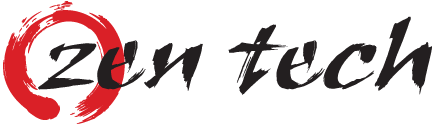


 In fact, it has always been in there with a high spec as a variant has been used in data transfer all the time.
In fact, it has always been in there with a high spec as a variant has been used in data transfer all the time. I also hope all subjectivists and objectivists are also game enough to proof to themselves that there is a difference when the system is hirez enough. ;D
I also hope all subjectivists and objectivists are also game enough to proof to themselves that there is a difference when the system is hirez enough. ;D
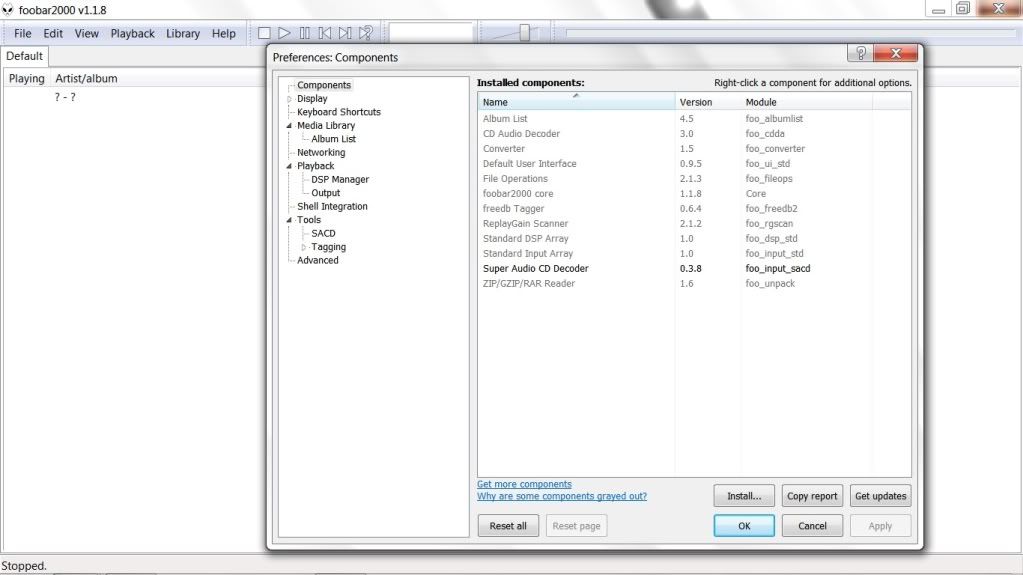
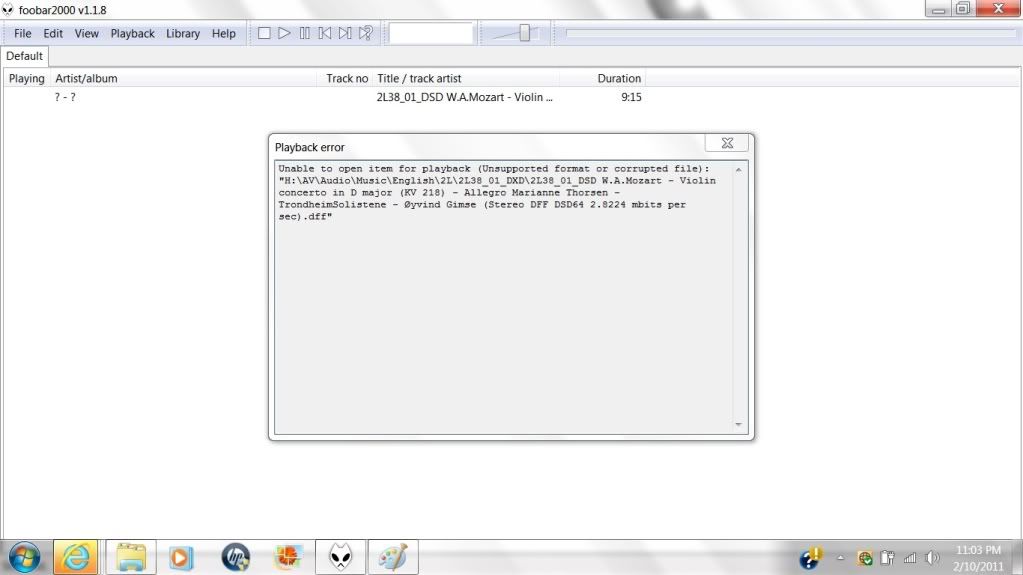
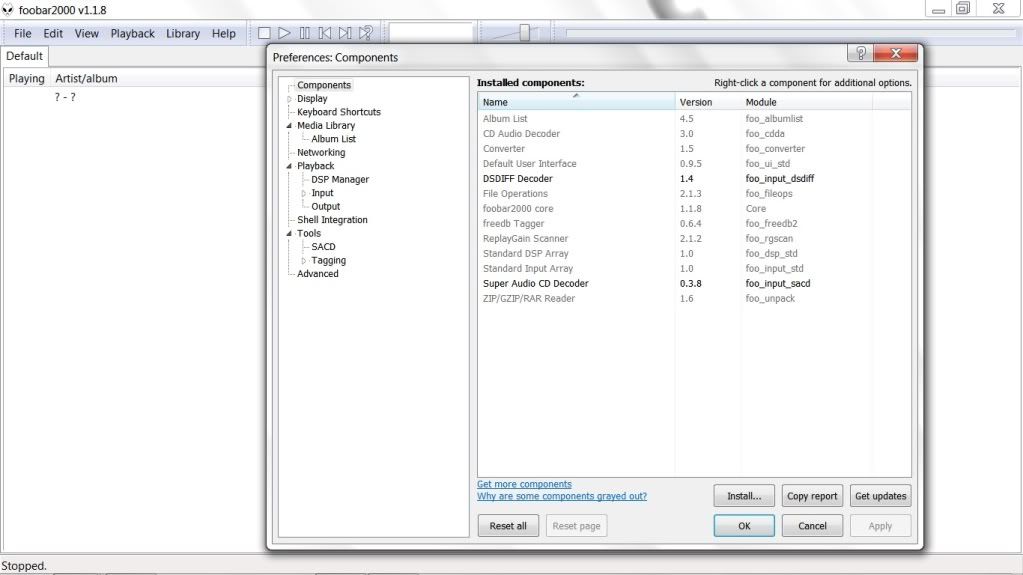
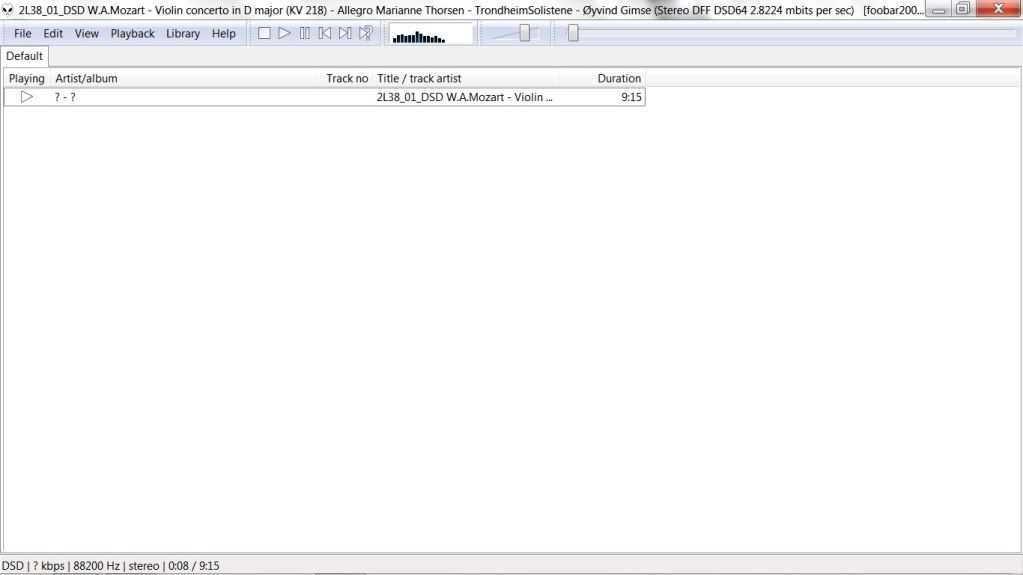
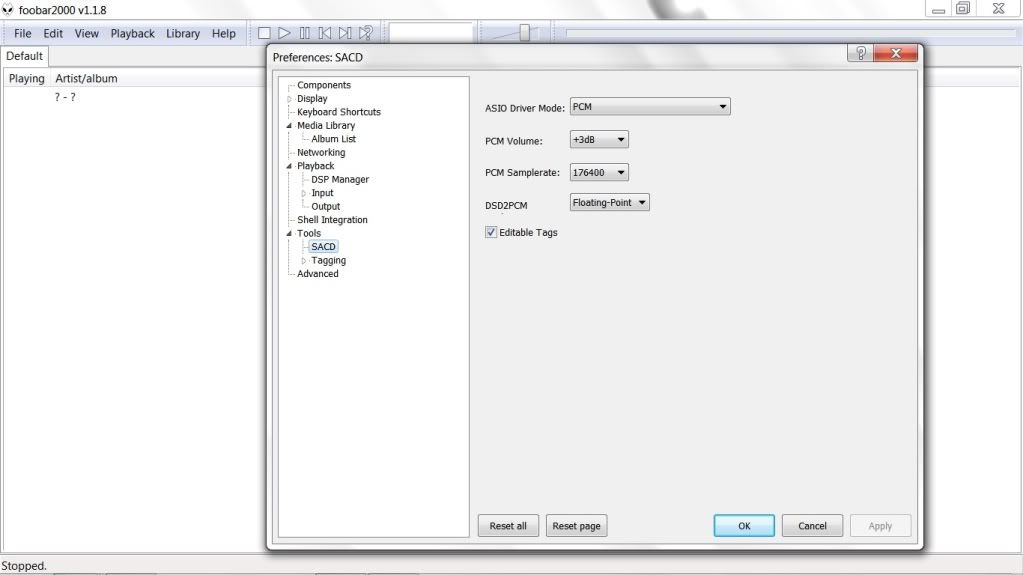




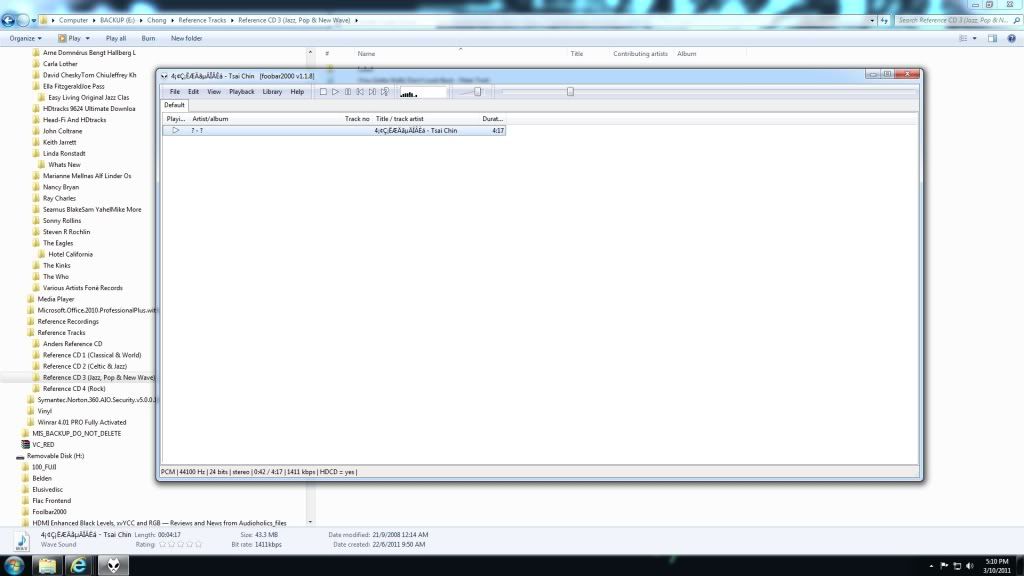

 .
.
 , so I need to check.
, so I need to check. .
.