Deleted
Deleted Member
Posts: 0
|
Post by Deleted on Oct 27, 2011 7:14:52 GMT
Not that I know of but I don't think there are that many 6.1 files available, that kind of configuration is/was far more common in movies than in music.
I don't have any music file higher than 5.1 so I can't make any tests.
|
|
XTRProf
Fully Modded
Pssst ! Got any spare capacitors ?
Posts: 5,689
|
Post by XTRProf on Oct 27, 2011 20:41:01 GMT
Sorry, It's 4.1 and not 6.1 after rechecking. So ............?  |
|
Deleted
Deleted Member
Posts: 0
|
Post by Deleted on Oct 28, 2011 7:36:49 GMT
I don't have any 4.1 material so no experience with it, I have tried 4.0 tough and it played just fine with Foobar's 5.1->stereo DSP. What do you have in 4.1 and what was the original source, DVD-A?
Have you actually tried it and got an error or are you asking "just in case"?
|
|
XTRProf
Fully Modded
Pssst ! Got any spare capacitors ?
Posts: 5,689
|
Post by XTRProf on Oct 28, 2011 8:48:25 GMT
This error: once Dave Brubeck Time Out SACD iso multichannel was hit!  |
|
Deleted
Deleted Member
Posts: 0
|
Post by Deleted on Oct 28, 2011 9:36:15 GMT
Chong, I think that Foobar is not to blame but rather your sound card. Are you sure it supports 88.2KHz playback? most onboard soundcards don't. Try upsampling with SOX to 96KHz and see if it works.
|
|
XTRProf
Fully Modded
Pssst ! Got any spare capacitors ?
Posts: 5,689
|
Post by XTRProf on Oct 28, 2011 10:45:22 GMT
Chong, I think that Foobar is not to blame but rather your sound card. Are you sure it supports 88.2KHz playback? most onboard soundcards don't. Try upsampling with SOX to 96KHz and see if it works. Yes, the company's internal sound card does support 88.2khz. I had played many 88.2khz files with that setup. Only the bloody Time Out DSD iso when it hit multichannels. All previous success is with 6 channels but this Time Out is 4.1 (5 channnels). Stereo channel at 88.2khz still playable for the same iso.  |
|
Deleted
Deleted Member
Posts: 0
|
Post by Deleted on Oct 28, 2011 11:27:35 GMT
Chong, The next image says that SACD is 5.1 not 4.1 (look inside the red rectangle):  |
|
XTRProf
Fully Modded
Pssst ! Got any spare capacitors ?
Posts: 5,689
|
Post by XTRProf on Oct 28, 2011 17:56:28 GMT
Chong, The next image says that SACD is 5.1 not 4.1 (look inside the red rectangle):  Then how come error message was 5 channels were not supported as above? That message was direct fresh from the Foobar then. |
|
Deleted
Deleted Member
Posts: 0
|
Post by Deleted on Oct 28, 2011 18:06:53 GMT
No frigging idea but you can configure the SACD plugin to only show and play the stereo content of the ISO, just have to select stereo from the "preferable area" drop down list.
|
|
XTRProf
Fully Modded
Pssst ! Got any spare capacitors ?
Posts: 5,689
|
Post by XTRProf on Oct 29, 2011 23:56:04 GMT
It's confirmed. The DSOTM Ultimate 4.1 also cannot play.  |
|
Deleted
Deleted Member
Posts: 0
|
Post by Deleted on Oct 30, 2011 0:13:24 GMT
Chong, I have no idea what may be wrong with your computer but I can play DSOTM 4.1 (24/96) with no problems whatsoever. Proof (look at the red arrow 5 channels = 4.1):  |
|
XTRProf
Fully Modded
Pssst ! Got any spare capacitors ?
Posts: 5,689
|
Post by XTRProf on Oct 30, 2011 5:51:22 GMT
I really don't know what's happening. See mine can't work but the stereo downmix worked! You have a good soundcard installed, right? 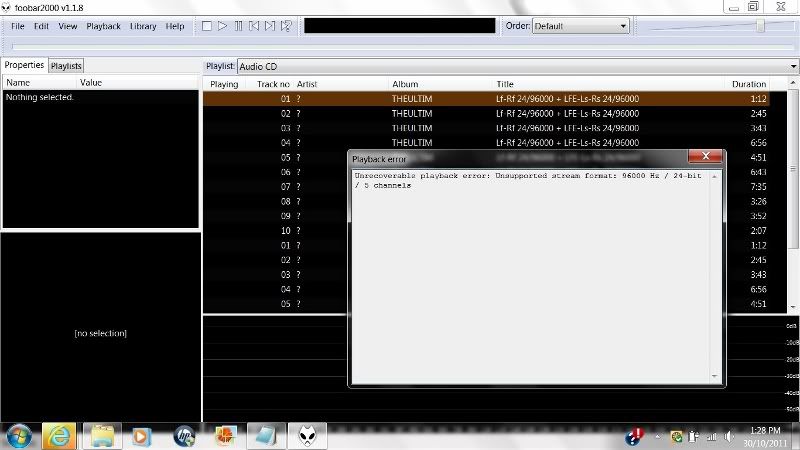 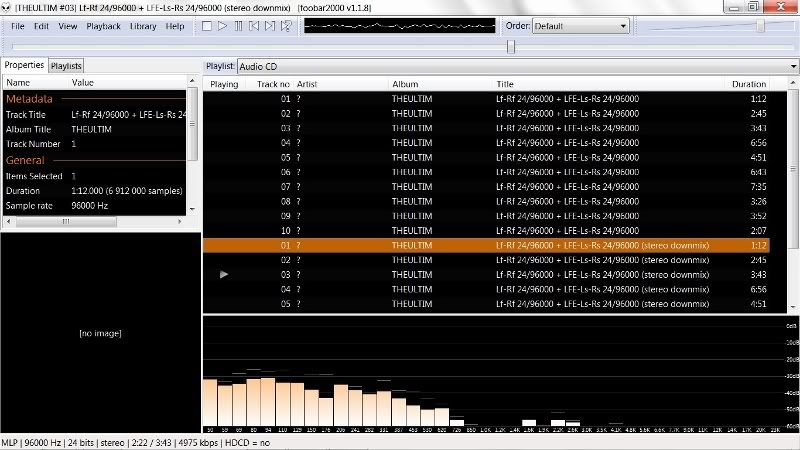 See six channels 88.2khz 24 bits, ok!  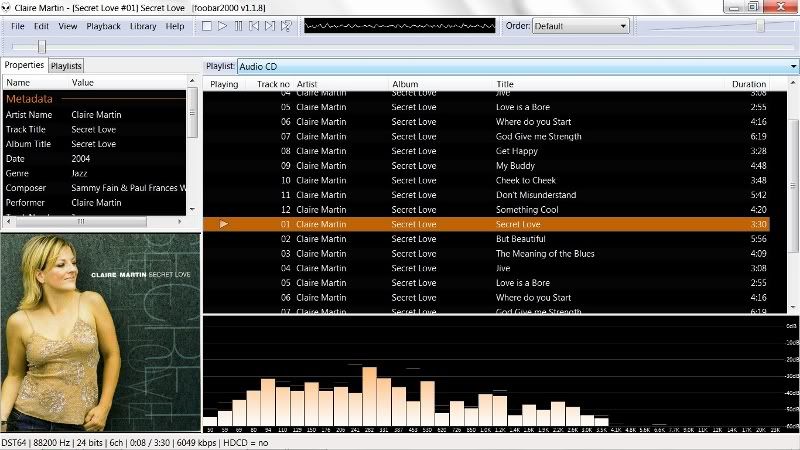 Soundcard problem or some other things that need to be found out. |
|
Deleted
Deleted Member
Posts: 0
|
Post by Deleted on Oct 30, 2011 7:41:47 GMT
I have the Musiland 02, it is a very nice card and is not too expensive.
Maybe you could buy a USB card like the 02 or the newer 03, as they are USB and quite small (easy to carry) you can take them to work and use them with your computer at the office and then take them back home. It is the best way to have good music in both places.
|
|
XTRProf
Fully Modded
Pssst ! Got any spare capacitors ?
Posts: 5,689
|
Post by XTRProf on Nov 1, 2011 8:35:39 GMT
I have the Musiland 02, it is a very nice card and is not too expensive. Maybe you could buy a USB card like the 02 or the newer 03, as they are USB and quite small (easy to carry) you can take them to work and use them with your computer at the office and then take them back home. It is the best way to have good music in both places. Actually, work place not too important to me in having the best. As long as have music come out, that will be just fine. Have been thinking hard about your www.rigisystems.net/index.php/usbpalen.html?file=tl_files/rigi_inhalt/Products/USBPAL/USBAUDIOPOWER.pdf. How to get one if the price is right? No response from them on the price, damn it!  |
|
Deleted
Deleted Member
Posts: 0
|
Post by Deleted on Nov 1, 2011 9:04:35 GMT
I don't know, I've never contacted them. Don't even know if they sell to end users or only to manufacturers or integrators.
|
|
XTRProf
Fully Modded
Pssst ! Got any spare capacitors ?
Posts: 5,689
|
Post by XTRProf on Nov 1, 2011 9:25:00 GMT
I don't know, I've never contacted them. Don't even know if they sell to end users or only to manufacturers or integrators. Oh dear, then back to ExaU2I? Any other alternatives? |
|
Deleted
Deleted Member
Posts: 0
|
Post by Deleted on Nov 1, 2011 9:36:04 GMT
You know that this are just adapters that provide I2S or SPDIF output and NOT full DACs, right?
They also need power supplies if they are to perform at their best and I'm not sure you are into DIY or are you?
|
|
XTRProf
Fully Modded
Pssst ! Got any spare capacitors ?
Posts: 5,689
|
Post by XTRProf on Nov 1, 2011 9:55:44 GMT
You know that this are just adapters that provide I2S or SPDIF output and NOT full DACs, right? They also need power supplies if they are to perform at their best and I'm not sure you are into DIY or are you? Yes, I do. Only need the connection diagrams and application data sheets. Again provided have time and no family and work commitments. Maybe for a start I will try to modify my half modified MF X-Dac V3 with an USB interface and up the SPDIF to 192-24 to the BB DSD1792 dac chip. Seems that you guys currently discussing interfaces will do the job just fine.  The full Sabre 3 and 384-24 interface will take up too much time and $$$ to be viable currently.  |
|
|
|
Post by Sartre on Nov 10, 2011 1:07:37 GMT
Well, tonight have some time before calling it a day to do some more ABX between same CD track and ripped track as said earlier. Although feeling tire and sleepy, I wanted to test my human limit for ABX.  Here are the results using just 44 16 music tracks. FIRSTThe first result is better as don't feel too much confusion from "data overload" at 6/10 thru repeated comparison non stop. The second result fare worser as now you can feel the confusion and pressure from "data overload" from too much comparison at 6/11. Not too surprising were the scores only started to drop after the intial <5. Of course, these comparisons are thru only a low end HP and laptop internal sound card. If thru my main speaker rig, the results will be different as it's higher rez. I'm very confident it will be much better thru a really hirez system.  CONCLUSION: CONCLUSION: Tireness and comparsion overload do affect how sharp our ears can determine things. But that doesn't mean we cannot hear the differences. Also, higher rez music files are also easier to hear the difference. All these points to what had been known all along by the subjectivists that we can hear the differences when you are properly experienced and atuned to listening for differences. The higher the rez, to John Atkinson's defination of highend hirez, the better.  Also, actually how much a difference between the media counts. Here we are talking of about 5% difference as observed by me between ripped CD and the original CD. To reduce confusion and fatigue further, we must also live with whatever for some time. That will be the real "feeling" we have towards the whatever.  Anything ABX'd is converted to pcm wav files in your temp folder so the CD track was also "ripped". You were essentially comparing two identical wav files. |
|
Deleted
Deleted Member
Posts: 0
|
Post by Deleted on Nov 18, 2011 15:11:09 GMT
|
|
Deleted
Deleted Member
Posts: 0
|
Post by Deleted on Nov 18, 2011 15:18:01 GMT
|
|
XTRProf
Fully Modded
Pssst ! Got any spare capacitors ?
Posts: 5,689
|
Post by XTRProf on Dec 3, 2011 5:07:58 GMT
Javier,
Foobar can play 44-16 CDR Direct Studio Master? I have one and cannot play giving unrecoverable error. VLC and WMP 12 both can play the CDR.
|
|
Deleted
Deleted Member
Posts: 0
|
Post by Deleted on Dec 3, 2011 8:31:44 GMT
Chong,
Do other CDs play in Foobar? Direct Studio Master are plain CDs just as Sony's SBM, JVC's XRCD or any other, that shouldn't be cause for any trouble.
|
|
Deleted
Deleted Member
Posts: 0
|
Post by Deleted on Dec 3, 2011 8:32:31 GMT
Foobar final v1.1.10 available, first post updated.
|
|
XTRProf
Fully Modded
Pssst ! Got any spare capacitors ?
Posts: 5,689
|
Post by XTRProf on Dec 5, 2011 7:08:02 GMT
Do other CDs play in Foobar? Direct Studio Master are plain CDs just as Sony's SBM, JVC's XRCD or any other, that shouldn't be cause for any trouble. Oh, this Studio Master CDR is even better than XRCD, K2 and all the other jazz ............. Studio Stereo Master Tape --> ADC Hirez at 192-24, I think --> Downsampled to 44-16 --> Burned To Studio Grade CDR. So no more CD Press Plant process even at XRCD and K2 levels have. Anyway, CD also don't play thru Foobar. Hmm, really what's the problem with my Foobar?  Will have to try the latest version to see the problem resolved or not. |
|