|
|
Post by charleyphogg on Apr 29, 2008 0:10:43 GMT
SandyK, Right, that was what I was trying to convey, and it got lost in all of my problems. That neutral and natural are basically one in the same. From what I got out of it, the article was saying neutral was bad, and punchy was good. But now I see that it was taling about other cards, and I was mistaken. I thought it was calling the Asus punchy in one sentence, and neutral in another.  |
|
Deleted
Deleted Member
Posts: 0
|
Post by Deleted on Apr 29, 2008 0:15:35 GMT
charleyphogg
Your problems don't seem to be as frequent recently. I hope this means you are on the mend ?
SandyK
|
|
|
|
Post by charleyphogg on Apr 29, 2008 1:24:54 GMT
charleyphogg Your problems don't seem to be as frequent recently. I hope this means you are on the mend ? SandyK just trying to take more time to make sure my posts are understandable. Embarrassment is a bitch  . I henpeck ( type one finger at a time ), so there's a fine line to making sure I check that I'm hitting the right key, and looking up tp varify that what I type is what I hit. The more I look up, the more I get lost and can't do either. Among other things, the longer I think, the worse it gets, which on any given it just don't matter. Basically it's not a matter of getting better, but just what are good days to me. and bad days, which can change at any moment And that's only one aspect that comes into play. Another factor that come into play is blurred and or double vision, also at times going cross-eyed, throw that on top of not being able to type in the frist place its like mixing oil and water, it just don;t work. maybe you were right, maybe that's why I can't detect the difference between my "mega-rig" and my "el-cheapo rig" ;D Charleyphogg |
|
insomniac
Been here a while!  Team Zopiclone
Team Zopiclone
Posts: 938
|
Post by insomniac on Apr 29, 2008 15:42:03 GMT
charleyphogg I ripped a CD to the HDD using EAC. I then converted the resulting .wav files to .flac. I then took these .flac files that I had created, and converted them back to.wav, using the flac program. The original ripped .wav files were burned to a CDR , and the files that were reconverted from .flac back to .wav files, were also burned to the same type of CD-R at the same speed as the ripped .wav files were. If the .flac conversion was perfect, then both discs should have sounded identical. The flac processed CD-R was clearly inferior to the other CD-R when played back through my Class A amplifier. BTW, I have also downloaded several CD albums that had been posted in the binaries groups as flac files. I converrted these back to wav, and burned CDs. They should have sounded identical to the commercial CD of the same album, but they always sounded inferior, and disappointing. SandyK Sandy...check out the free tools on this site, some of them are very useful: Specifically: Hear the difference www.ohl.to/about-audio/audio-softwares/hear-the-difference/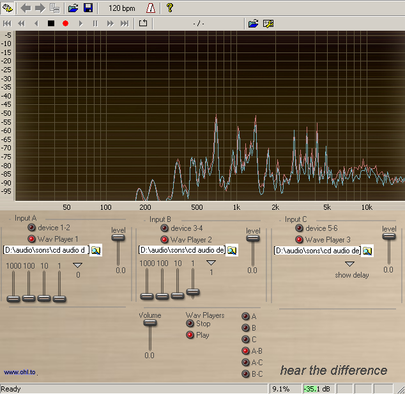 This allows you to do ABX test with 3 .wav files. Try encoding one of Your own well known EAC ripped .wav's to .flac and to .mp3 so You have three versions of the same song. Next rename them to say: testsong_wav.wav testsong_flac.flac testsong_mp3.mp3 Now convert the flac and the mp3 back to .wav files and end up with: testsong_wav.wav testsong_flac.wav testsong_mp3.wav Now load the three test files into Hear the difference and press play, switch between the three versions with the buttons on the lower right. You will obviously notice a difference in the lossy mp3 but what about that .wav and .flac? Perhaps the downloaded flac's were from .mp3s....i have seen this a few times? Also check out his app called EarEQ... a new tool that brings two functions : - you can test your hearing - you can compare the frequency response of two headphoneswww.ohl.to/about-audio/audio-softwares/eareq/Some good stuff there for the speaker designers too  |
|
Deleted
Deleted Member
Posts: 0
|
Post by Deleted on Apr 29, 2008 20:58:48 GMT
insomniac
I have seen the differences (and heard) with AudioDiffmaker. This was also posted some time back. The downloaded files weren't from MP3s they were from CDs ripped then converted. I check the info in the .nfo files before downloading. The compared discs were derived from our own test disc, stored also as .wav files on the PC,as well as discs from my collection such as California Project-Papa Doo Run Run, which is a very well made CD. I still have a copy of the test disc made using this .wav-.flac-.wav method. It doesn't take long to notice the differences on my system. I have also seen the differences at very low levels in SoundForge9.
SandyK
|
|
insomniac
Been here a while!  Team Zopiclone
Team Zopiclone
Posts: 938
|
Post by insomniac on Apr 30, 2008 1:09:12 GMT
Thanks Sandy I searched out Your previous posts regarding AudioDiffmaker and have downloaded the program for testing at a later date. I wasn't doubting that You could hear the difference as the flac files had gone through two extra operations compared to the EAC rip. Maybe more chance to introduce jitter etc? I use Steinberg Wavelab which gives You the option of working with .wav files as 32bit float. This is apparently less destructive to the audio data when repeated operations are performed but the finished files must be rendered/dithered to 16bit for CD purposes. BTW charleyphogg...apologies for drifting this thread off topic from the Xonar D2X  |
|
Deleted
Deleted Member
Posts: 0
|
Post by Deleted on Apr 30, 2008 1:36:26 GMT
insomniac It doesn't appear (at least with my PC) that ripping to.wav with EAC, reduces the quality of the files, as I have found that these files when burned to a Kodak Gold 300 year archival disc, sound better than the original disc! My recent experiences suggest that these ripped files via PC playback using analogue out via a quality soundcard and ASIO drivers, sound better than the original disc through a good quality player and DAC. I saw a Stereophile magazine comment suggesting that PC playback may be superior. SandyK P.S. Jitter may very well play a large part in many aspects of CD reproduction.Vibration wll also contribute to this jitter. See also the last paragraph of reply 24. rockgrotto.proboards39.com/?board=c&action=display&thread=2754&page=1 |
|
insomniac
Been here a while!  Team Zopiclone
Team Zopiclone
Posts: 938
|
Post by insomniac on Apr 30, 2008 16:17:46 GMT
insomniac It doesn't appear (at least with my PC) that ripping to.wav with EAC, reduces the quality of the files, as I have found that these files when burned to a Kodak Gold 300 year archival disc, sound better than the original disc! My recent experiences suggest that these ripped files via PC playback using analogue out via a quality soundcard and ASIO drivers, sound better than the original disc through a good quality player and DAC. I saw a Stereophile magazine comment suggesting that PC playback may be superior. SandyK Sandy...I also find that ripping to.wav with EAC does not reduce the quality providing the CD drive used for ripping has good extraction capabilities and the correct drive offset is specified in EAC. As for the playback via ASIO...it is my preferred method of listening nowadays, using a M-Audio Firewire 24-bit/96kHz external with ultra-low latency ASIO drivers. The convenience of having my music collection digitally stored on a server is hard to beat and saves keeping a stack of CD's in my listening area. Interesting in reply 24, Your mention of precise "pit" formation: My Plextor burner uses a variable laser to write high quality Audio CD's using Yamaha's Audio Master Quality Recording (AMQR). This is said to significantly reduce jitter by up to 30% by writing longer pits and lands on the CD-R. I get superb results using this method @ 4x write speed with Taiyo Yuden blank media.   Read more about AMQR here: www.yamaha.ca/av/technology/AMQR.jsp |
|
Deleted
Deleted Member
Posts: 0
|
Post by Deleted on May 2, 2008 11:43:24 GMT
Insomniac
I am now beginning to wonder whether it needs more than just the correct drive offset, and whether the other factors previously mentioned, result in less than a perfect copy of what is on the disc, even with EAC used.
This afternoon , I downloaded a copy of an album that was copied to the original poster's HDD using EAC. The EAC report was also attached. I burned this album to a quality CD-R at 4 x speed, and then played both it and the downloaded files using Creative Media Source player using ASIO drivers. I found the audio a little "muddy" and "boomy" and certainly not up to the standard that I expected from having another album by the same artist. ( I am not "cheating" the artist or record company, as I have ordered a deluxe CD of this title today) I will compare the purchased version with the downloaded version when I receive it. However, just as I have found with downloaded "lossless" files on several occasions, I expect that the purchased copy will sound superior.
BTW, I get excellent results with my own Pioneer DVD writers using EAC, and can not pick the difference between the 2 versions , except if I use those Kodak gold Archival CD-Rs, when the result favours the copy, not the original CD.
Incidentally, I hate the fact that I am no longer permitted to burn higher quality material to CD-Rs at less than 4 x. Nero and other programs that I have, seem to set this as a minimum speed.
SandyK
|
|
|
|
Post by charleyphogg on May 2, 2008 12:31:39 GMT
SandyK, I belong to a site That archives Grateful dead show;s and others, to the digital realm. They are mostly transferred on professional gear by professional audio engineers. At least one of which travel with bands around the world. Their aim is to preserve the shows from the original masters, so future generations can enjoy the music as it was recorded. Only attempting to remove any ticks,pops, hiss, when needed speed correction and such, where applicable, without effecting the music in any way. In some cases spending hundreds of hours working one one show. These tapes are getting old. Even when baked and stored in the bands vault under ideal conditions. My point is, that they wouldn't use any sort of lossless program. In fact. they don't allow any lossless files at all. I don't know why I didn't think of this before, but I'm of the same belief as insomniac that it must be something you are, or not doing, or what your settings are. insomniac, no need to apologize even if it were my thread, but it's sandyk's thread, and I think it's not off topic cause it has to do with sound quality. I can't speak for sandyk, but I doubt he minds  P.S. spell checker is a handy feature I didn't realize before.  |
|
|
|
Post by charleyphogg on May 2, 2008 12:42:43 GMT
i My Plextor burner uses a variable laser to write high quality Audio CD's using Yamaha's Audio Master Quality Recording (AMQR). This is said to significantly reduce jitter by up to 30% by writing longer pits and lands on the CD-R. I get superb results using this method @ 4x write speed with Taiyo Yuden blank media. [ [/url][/quote] insomniac, I've searched for the Yamaha cd burners with that feature, but it appears they are no longer made, even if so, I'd like a dvd/cd burner. Which Plextor model do you use and is it dvd/cd, also is that AMQR a feature it has? |
|
Deleted
Deleted Member
Posts: 0
|
Post by Deleted on May 2, 2008 13:08:14 GMT
Charleyphogg
I think you may find that Insomniac and myself aren't that much out of agreement.
Alex
|
|
insomniac
Been here a while!  Team Zopiclone
Team Zopiclone
Posts: 938
|
Post by insomniac on May 2, 2008 18:58:13 GMT
Insomniac I am now beginning to wonder whether it needs more than just the correct drive offset, and whether the other factors previously mentioned, result in less than a perfect copy of what is on the disc, even with EAC used. This afternoon , I downloaded a copy of an album that was copied to the original poster's HDD using EAC. The EAC report was also attached. I burned this album to a quality CD-R at 4 x speed, and then played both it and the downloaded files using Creative Media Source player using ASIO drivers. I found the audio a little "muddy" and "boomy" and certainly not up to the standard that I expected from having another album by the same artist. ( I am not "cheating" the artist or record company, as I have ordered a deluxe CD of this title today) I will compare the purchased version with the downloaded version when I receive it. However, just as I have found with downloaded "lossless" files on several occasions, I expect that the purchased copy will sound superior. BTW, I get excellent results with my own Pioneer DVD writers using EAC, and can not pick the difference between the 2 versions , except if I use those Kodak gold Archival CD-Rs, when the result favours the copy, not the original CD. Incidentally, I hate the fact that I am no longer permitted to burn higher quality material to CD-Rs at less than 4 x. Nero and other programs that I have, seem to set this as a minimum speed. SandyK Sandy With so many variables involved in the CD ripping process it becomes very difficult to pinpoint where the problem lies. The original poster's HDD may have been badly fragmented, drive caching issues, his device drivers not configured properly, EAC not set up correctly or a whole host of other reasons. Some people are still ripping with drives that don't support Accurate Stream, causing a lot of unnecessary jitter. I'm sure some folk even have the evil 'Normalize' option selected. I suppose it was good of the original poster to take the time and effort to rip and upload, and I'm sure his/her intentions were good but some people really should learn to RTFM first. Should be an interesting comparison between the downloaded version and the retail, when it arrives. Was the rip also from the Deluxe edition? I agree with the burning CD-Rs at less than 4 x.....surely it would be better writing at the intended read speed if time is not an issue. |
|
insomniac
Been here a while!  Team Zopiclone
Team Zopiclone
Posts: 938
|
Post by insomniac on May 2, 2008 19:15:28 GMT
i My Plextor burner uses a variable laser to write high quality Audio CD's using Yamaha's Audio Master Quality Recording (AMQR). This is said to significantly reduce jitter by up to 30% by writing longer pits and lands on the CD-R. I get superb results using this method @ 4x write speed with Taiyo Yuden blank media. [ [/url][/quote] insomniac, I've searched for the Yamaha cd burners with that feature, but it appears they are no longer made, even if so, I'd like a dvd/cd burner. Which Plextor model do you use and is it dvd/cd, also is that AMQR a feature it has?[/quote] charleyphogg I use the Plextor PlexWriter Premium2. It is a dedicated CD only device (no DVD) that Plextor say is the result of over 10 years of their research and knowledge in the CD writing business. Mine came from Plextor Belgium so the model no or name may be different in your area, if available outside europe. Yes AMQR is a feature of this drive (i think they Licence AMQR from Yamaha) from http://www.plextor-europe.com: Audio Master Quality Recording "To improve recording quality still further, Plextor’s PlexWriter Premium2 incorporates Yamaha’s Audio Master Quality Recording system. Users can create studio-quality audio masters that not only sound better, but can also increase the life span of their valuable recordings. In addition to reducing jitter, it can improve playback compatibility (for the widest range of players), increase the lifespan of audio CDs and backups, and protect valuable data." www.plextor-europe.com/products/premium2.aspIMO it is a superb drive and possibly one of the last dedicated CD only burners we will see. |
|
Deleted
Deleted Member
Posts: 0
|
Post by Deleted on May 2, 2008 21:47:21 GMT
Insomniac
It wasn't stated whether it was the deluxe version or not. I believe that the only difference is the inclusion of a small length Music DVD in the deluxe version.
I was not aware of the Plextor writer's performance, but what they are saying does seem to confirm what I have been suspecting about the performance of many readily available burners using average quality CD-Rs. There is a lot more to it than just the correct checksum ?
Alex
|
|
|
|
Post by charleyphogg on May 2, 2008 23:47:30 GMT
Charleyphogg I think you may find that Insomniac and myself aren't that much out of agreement. Alex SandyK, Sorry about that, I misread it. insomniac, Thanks for that info. So far the only info I have been able to dig up, is that the8xxx series isn't as good as the 7xxx series, and I think I read something about the 8xxx series isn't even built by Plextor, but don't quote me on that. P.S. I don't doubt your findings SandyK, or your friends, I'm sure my hearing isn't what it used to be. Partly from age, and also spending through out my career I have always worked around loud machinery, and race cars with open headers. I guess part of what I'm having difficulty grasping is that you can d/l a zip o rar file of a program and it works perfeclty fine. so i would think lossless would be possible. But then again, I can't recall if they are compressed, surely they'd have to be otherwise what would be the point. But I may be talking out of my  again  |
|
|
|
Post by charleyphogg on May 3, 2008 20:04:01 GMT
I agree with the burning CD-Rs at less than 4 x.....surely it would be better writing at the intended read speed if time is not an issue. insomniac and SandyK, I've been researching dvd/cd burners and ran across this regarding write speeds.... " Patrick McFarland, on February 13th, 2008 at 8:38 pm, said: About that “slowest possible speed” thing, that was never really true either. Later generation CDs that were designed for high speeds could not be burned at speeds slower than 24x due to various changes in the formulas to keep up with the burning speeds. So yes, the myth of burning at 1x is completely false, and will most likely damage discs. I tried mythbusting this a few years back, but it ended up that the data would just increasingly rot after about a month, and it was hard to prove without a lot of time invested. So for DVD-R, DVD+R, and CD-R, you should be burning at the highest rated speed on the box the media came in, not the fastest chosen by your burning software. " Here's the link to it. The article itself isn't very long, but there's 44 pages of posts. dating back to 2006, but it's still current. That post was posted in Feb 2008. adterrasperaspera.com/blog/2006/10/30/how-to-choose-cddvd-archival-media?cp=39#commentsI have always burned at the meduim speeds for whatever media I was using and depending on what I was burning. Just food for thought, as always take with a grain of salt, but this guy says he has down a lot of testing various media, burning methods and burners. |
|
Deleted
Deleted Member
Posts: 0
|
Post by Deleted on May 3, 2008 21:33:40 GMT
That is utter bullshit !  I have seen numerous published results in the local PC magazines involving different manufacturers media, and using different manufacturer submitted writers.In any case, the majority of modern writers adjust the laser power to suit the media and the burning speed. I get excellent results with most high quality CD-Rs using 4x speed burning for audio files. BTW, the brand that seems to consistently top the list for low errors combined with reliability, in the annual tests of one PC magazine is Verbatim. The reviewer/tester is a respected technical journalist, who also used to write for Silicon Chip magazine. Alex |
|
|
|
Post by charleyphogg on May 3, 2008 23:32:02 GMT
Alex,
Yeah, I was wondering about that myself. I think, as with anything, there is a sweet spot between to slow, and to fast.
Too slow and it burns the data to deep into the disk. The top side of the disc has more to do with the ability for the laser to read the disc, since that is what reflects back to the eye to read. The bottom is basically just a coating to protect the data.
Too fast and the laser doesn't have enough time to burn the disc deep enough.
Not to mention wobble, be it from from a certain disc or batch of discs, or a certain burner.
This from that artical I also found a joke....
" About that “slowest possible speed” thing, that was never really true either. Later generation CDs that were designed for high speeds could not be burned at speeds slower than 24x due to various changes in the formulas to keep up with the burning speeds."
I think this is one of those things where there is no right answer. Different burners will prefer different types and brands of media at certain speeds.
I guess I just need to use the tools to check the disc for errors more often.
Up until my burner stopped reading dvd+r's, I've never had a coaster out of either Verbatium or Toyio-Yuden, or whatever the name is. I use both depending which one has printable in stock.
It's nice to hear from someone that has a lot of experience using alot of different burners and media.
Chris
|
|
Deleted
Deleted Member
Posts: 0
|
Post by Deleted on May 4, 2008 1:07:15 GMT
I don't believe that is correct. The burning parameters for different brands and versions of writeable media are set in the writer's updateable firmware. This should not happen with a recent burner from any of the major manufacturers. This is from attached link. However the choice of suitable CD-R media is important. Alex See also : www.soundonsound.com/sos/nov04/articles/qa1104-3.htm |
|
|
|
Post by charleyphogg on May 4, 2008 7:08:54 GMT
I don't believe that is correct. The burning parameters for different brands and versions of writeable media are set in the writer's updateable firmware. This should not happen with a recent burner from any of the major manufacturers. I dunno, stuff is always changing. I have a dvd/cd burner thats at least 8 years old that will burn and read anything, and anything will read burned disc's from it. None the less, I have to get a new burner cause I'm stuffed to the gills. So I'm going to give it a work out. I have about 7 or 8 different types and manufactures . I can determen which is best at this point in time. But for how long? Sure would be easier if you could read the disc before you write anything to it |
|
insomniac
Been here a while!  Team Zopiclone
Team Zopiclone
Posts: 938
|
Post by insomniac on May 4, 2008 17:24:39 GMT
|
|
Deleted
Deleted Member
Posts: 0
|
Post by Deleted on May 5, 2008 2:14:26 GMT
Insomniac
Some interesting links there.
BTW, maximum speeds notwithstanding, I get great results with my Pioneer DVR 111D and
DVR 212 (SATA) drives when burning Kodak Gold Preservation CD-R (24K Gold) at 4 x speed, despite the maximum rating of 52 X. The results are audibly superior to the original CD, with an improved soundstage as well. Too expensive to use with anything but your best quality compilations etc. though!
SandyK
|
|
|
|
Post by charleyphogg on May 6, 2008 3:15:26 GMT
Ignore post 48, i was writing stuff and went to post and I think the site went down or something. All's I got was a white blank page, then couldn't get back in. just looking at it, only part of what I posted made it through.
|
|
|
|
Post by charleyphogg on May 6, 2008 3:19:16 GMT
Thanks for the info insomiac.
|
|