rowuk
Been here a while!  Pain in the ass, ex-patriot yank living in the land of sauerkraut
Pain in the ass, ex-patriot yank living in the land of sauerkraut
Posts: 1,011
|
Post by rowuk on Jun 29, 2008 18:18:43 GMT
A couple of years ago there was a project to make an audio adapter for a computer drive. It plugged into the IDE port and turned it into a standalone CD player. I can't find it anymore. Are there any other projects of interest like this? Anything of audiophile quality without using a whole computer?
|
|
insomniac
Been here a while!  Team Zopiclone
Team Zopiclone
Posts: 938
|
Post by insomniac on Jun 29, 2008 19:42:55 GMT
Is this the kit you mean rowuk?  Audio Playback Adaptor for CD-ROM Drives Refer Silicon Chip Magazine November 2007 Don't throw away those old CD-ROM drives just because you've upgraded the drive in your PC. Put it to good use as a CD player using this nifty adaptor kit. The adaptor accepts signals from common TV remote controls to operate the audio functions of the drive as easily as you would control a normal CD player. The Jaycar kit has a number of improvements over the version published in Silicon Chip including a double-sided PCB, pre-programmed micro controller and IDC connectors for the display panel. Supplied with solder masked and screen-printed PCB and all required electronic components. This kit costs £19 from Jaycar Electronics, CAT. NO. KC5459. www.jaycarelectronics.co.uk |
|
rowuk
Been here a while!  Pain in the ass, ex-patriot yank living in the land of sauerkraut
Pain in the ass, ex-patriot yank living in the land of sauerkraut
Posts: 1,011
|
Post by rowuk on Jun 29, 2008 20:43:15 GMT
That at least has all of the functionality. What I remember was a DIY project somewhere with digital outputs in addition to the analog, but I think that this will do the trick
|
|
insomniac
Been here a while!  Team Zopiclone
Team Zopiclone
Posts: 938
|
Post by insomniac on Jun 30, 2008 0:07:16 GMT
Maybe it would be possible to use a CD-ROM drive with SPDIF output, and feed to an external DAC.
SandyK is very familiar with Silicon Chip Magazine and may have the November 2007 issue featuring this kit.
|
|
Deleted
Deleted Member
Posts: 0
|
Post by Deleted on Jun 30, 2008 0:29:17 GMT
insomniac
It is quite a big project, and is spread over a couple of issues. 15 pages in total. Doesn't look much to it in that photo though. ;D
SandyK
|
|
insomniac
Been here a while!  Team Zopiclone
Team Zopiclone
Posts: 938
|
Post by insomniac on Jun 30, 2008 0:49:04 GMT
So it's looks are deceptive  I suppose there is a crap load of components under the double-sided PCB. Do you recall if they mentioned digital out as an option? |
|
Deleted
Deleted Member
Posts: 0
|
Post by Deleted on Jun 30, 2008 1:14:43 GMT
insomniac
Actually, it's not too bad. It only uses a single sided PCB, but there is no digital out. Only 2 stereo outputs via 3.5mm jacks. It is powered by a 9-12VDC plugpack (not supplied) They have also got provision for onboard programming, which won't be necessary with the kit.
I have emailed both you and Robin,a snippet from the article.
SandyK
|
|
|
|
Post by canjunkie on Jun 30, 2008 7:05:57 GMT
I ordered one to play with on my last abortive attempt to get hold of the amp kit. Its in the 'to do' pile - I'll dig it out and take some piccies. I was going to use it as a controller while taking a digital out signal to a DAC. ;D Then I came across a working Philips CD104 and that's currently currently undergoing an extreme makeover  I had one as my first CD player and I still love its diecast mechanism  And this all started when I did a search for fault finding my X-cans and I found the Grotto............ |
|
|
|
Post by canjunkie on Jun 30, 2008 8:06:11 GMT
Found it! 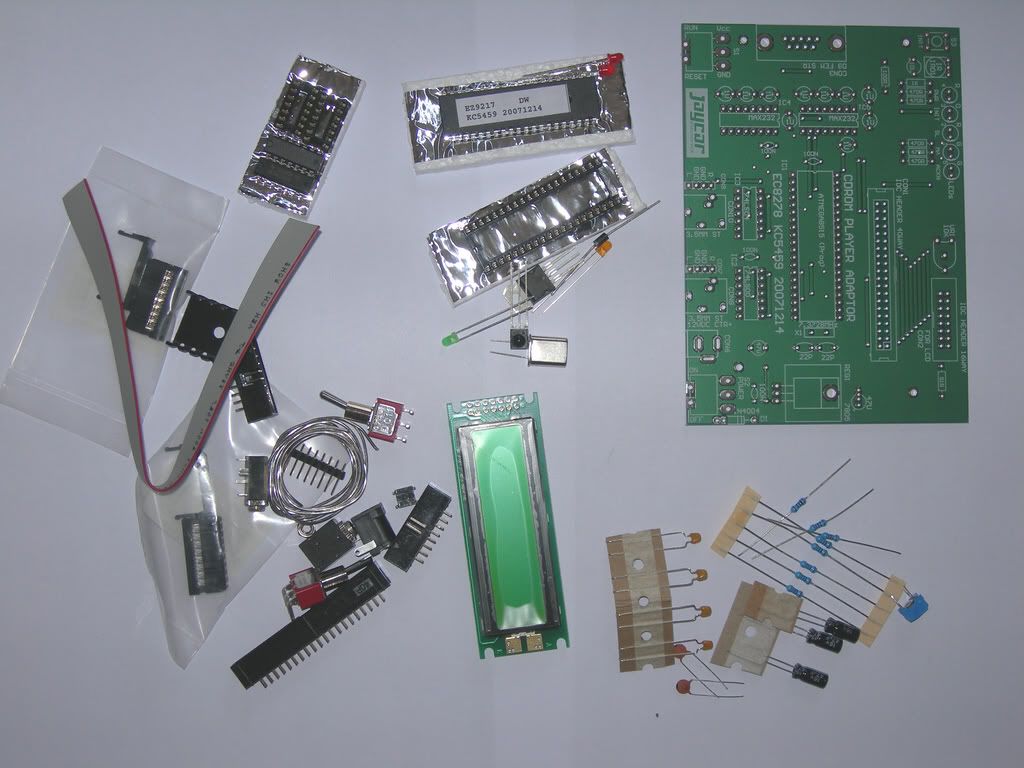 Jaycar have apparently re-worked the board - it is double sided but it doesn't look too bad. Here's the reverse of the board  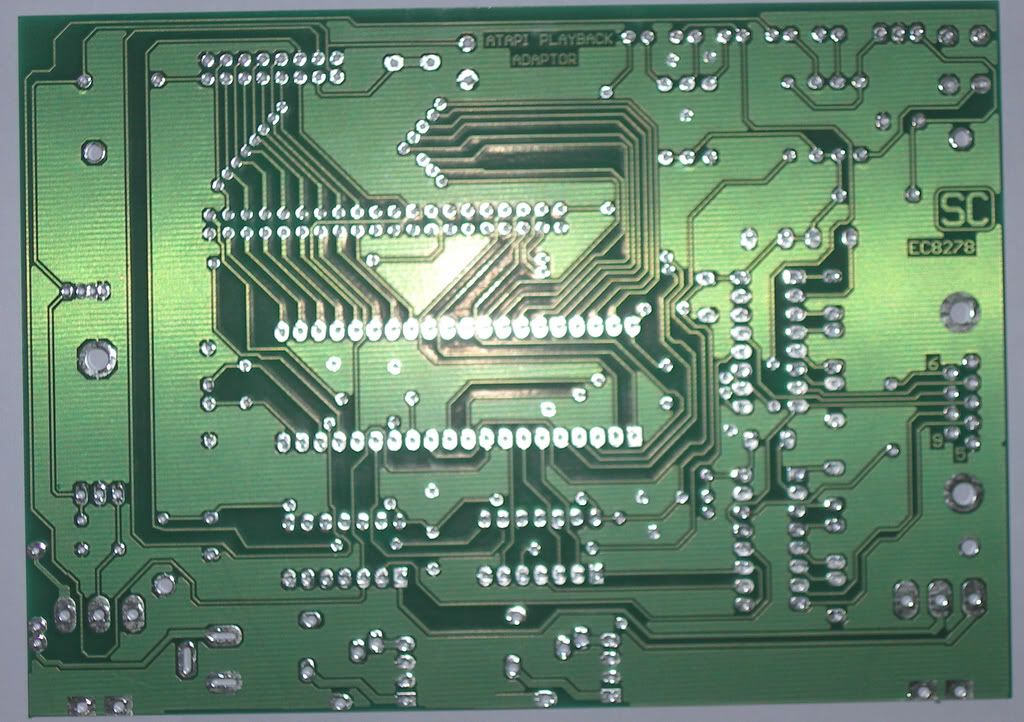 |
|
insomniac
Been here a while!  Team Zopiclone
Team Zopiclone
Posts: 938
|
Post by insomniac on Jun 30, 2008 9:15:34 GMT
insomniac Actually, it's not too bad. It only uses a single sided PCB, but there is no digital out. Only 2 stereo outputs via 3.5mm jacks. It is powered by a 9-12VDC plugpack (not supplied) They have also got provision for onboard programming, which won't be necessary with the kit. I have emailed both you and Robin,a snippet from the article. SandyK Thanks for the info SandyK. |
|
insomniac
Been here a while!  Team Zopiclone
Team Zopiclone
Posts: 938
|
Post by insomniac on Jun 30, 2008 9:30:02 GMT
Here's some info on S/PDIF that may be useful if your CD-ROM outputs digital at TTL level (5Vpp). Note on HDR-2 (2 pin header) interface used in some PC products:Many modern PC CD-ROM drives and some soundcards (SB32, AWE32, etc.) have a two pin digital output connector in the back of the drive and they sometimes call that interface S/PDIF. Unfortunately the electrical signal which comes from it is not exactly what is described in S/PDIF specifications. The data format is exactly the same, but the signal is TTL level (5Vpp) signal instead of the normal 1Vpp signal. The output level might be selected to make the interfacing to other digital electronics easy when signal is travelling inside the computer (the normal output driver system and input amplifiers can be avoided). The downnside of this is that you need to build some electronics to make the signal from the CD-ROM drive to match what normal S/PDIF equipments expect. Also some tips for building a conversision circuits for different uses: * Coaxial S/PDIF to optical: Select any S/PDIF coaxial input circuit and connect it's TTL output to one optical S/PDIF (Toslink) output circuit. * Optical S/PDIF to coaxial: Select one optical S/PDIF input circuit and connet it's TTL output to any coaxial S/PDIF output circuit. * CD-ROM digital out to coaxial: CD-ROMs output TTL level S/PDIF, so get it to caoxial you just need a coaxial output circuit where you directly connect the digital signal from your CD-ROM drive. full article: www.epanorama.net/documents/audio/spdif.htmlSome more on simple TTL to COAX converter here (bottom of page): sound.westhost.com/project85.htm |
|
|
|
Post by canjunkie on Jun 30, 2008 11:18:14 GMT
Thanks insomniac, that will come in useful  It'll have to wait until I've finished the butchery on the CD104 but it'll be worth a go  |
|
rowuk
Been here a while!  Pain in the ass, ex-patriot yank living in the land of sauerkraut
Pain in the ass, ex-patriot yank living in the land of sauerkraut
Posts: 1,011
|
Post by rowuk on Jul 1, 2008 19:50:36 GMT
Now we are getting close! Thanks for all of the great info! I wonder if a Tube Unity Buffer would make it Rickable........?
|
|
|
|
Post by pryanick on Feb 26, 2011 22:21:49 GMT
Hi people. I try to assemble this project. If somebody can provide me a HEX file for that - it would be perfect! I found complete article with hex file at silicon mag webpage but it does not work with that hex file. I see that canjunkie has a kit  Hey, canjunkie, can you read firmware from your ATmega8515 from the kit? Thaks... |
|
Deleted
Deleted Member
Posts: 0
|
Post by Deleted on Feb 26, 2011 23:36:16 GMT
Hi people. I try to assemble this project. If somebody can provide me a HEX file for that - it would be perfect! I found complete article with hex file at silicon mag webpage but it does not work with that hex file. I see that canjunkie has a kit  Hey, canjunkie, can you read firmware from your ATmega8515 from the kit? Thaks... pryanick If there was a problem with the HEX file at the SC webpage, there would have been an errata notice published , and the problem corrected.They would have been inundated with reports. CJ has not posted in RG for some considerable time now. SandyK From Silicon Chip Errata. : Playback Adapter For CD-ROM Drives, November 2007: (1) We inadvertently left the contrast trimpot (VR1) off the circuit (Fig.3, p42) and off our prototype PC board. A diagram of the amended circuit section is shown in part two, on p95 of the December 2007 issue. Note also that there should be two 47uF capacitors across the output of REG1, not one as shown on the circuit (the PC board is correct). (12/07) (2) Some readers who have built the CDROM playback adaptor from the Jaycar kit have had some problems with the setup of the remote control codes. The remote control is programmed (and must be programmed at least once before use) by holding down the tactile switch S3 while booting up. However, some readers are having problems programming their remotes. This is most likely because they are using remotes that don't conform to the RC5 protocol that the adaptor recognises. We have tested the Jaycar kit using the Digitech universal remote (Jaycar Cat. AR1725). Program that remote for the VCR 115 code. Incidentally, most universal remote controls should work with the adaptor. Usually, choosing a Philips appliance will work (as Philips are the original inventors of the RC5 protocol). Note that some keys on some universal remote controls will only work when in the proper mode. For example, usually the PLAY button on the remote will not work when in TV mode (as this makes no sense for a TV). The Digitech AR1725 remote shows when a signal is being transmitted by the remote on its small LCD screen. The Jaycar kit uses version 2.9 of the firmware (shown on boot up on the LCD screen) in which the remote control setup occurs in the following sequence: LCD SETUP PROMPT BUTTON TO PRESS ON REMOTE Press UNUSED: press AV Press CLSOPN: press Power Press Vol Up: press Volume Up Press Vol Dn: press Volume Down Press Chn Up: press Channel Up Press Chn Dn: press Channel Down Press Mute: press Mute Press Play: press Play Press Fast F: press Fast Forward Press Rewind: press Rewind Press Stop: press Stop Press Pause: press Pause Press Record: press record Press MA/SL: press the line button (to the right of button 0) Press Power: press AV (this is not actually used by the firmware) Press 0-9: press the corresponding number buttons Note that the UNUSED and Power button definitions are actually not used in the current version of the firmware. Therefore, you can use any key on the remote that will not control the adaptor to define these. In this example we have used the AV button on the AR1725 remote control. We have built the kit and tested it with the above remote and can confirm that it works. (07/08) |
|
|
|
Post by pryanick on Feb 27, 2011 7:05:12 GMT
Thank you sandyk for the answer...
I understand about LCD contrast and I already added trimpot VR1 to adjust LCD contrast.
The problem is that it cant start working.
I see upper line filled on LCD and lower line is empty.
Thats it.
ATmega8515 simply cant start.
It would be great to get firmware v.2.9, becouse in the article on the photo we can see v.2.6 firmware at startup.
|
|
Deleted
Deleted Member
Posts: 0
|
Post by Deleted on Feb 27, 2011 7:25:17 GMT
Thank you sandyk for the answer... I understand about LCD contrast and I already added trimpot VR1 to adjust LCD contrast. The problem is that it cant start working. I see upper line filled on LCD and lower line is empty. Thats it. ATmega8515 simply cant start. It would be great to get firmware v.2.9, becouse in the article on the photo we can see v.2.6 firmware at startup. Did you DL the file at the attached link ? www.siliconchip.com.au/cms/attachments/show.html?year=2007&month=December |
|
|
|
Post by pryanick on Feb 27, 2011 7:51:53 GMT
yep. I use firmware hex file from that link
|
|
Deleted
Deleted Member
Posts: 0
|
Post by Deleted on Feb 27, 2011 8:06:16 GMT
yep. I use firmware hex file from that link In that case I suggest that you go back over your work with a magnifying glass, checking for dry joints, solder bridges etc. |
|
|
|
Post by pryanick on Feb 27, 2011 9:57:48 GMT
I checked my PCB several times with magnifying glass - everything fine, no shorts or bridges. I changed schematic a little bit... All ICs are deleted. Invertor IC3d is replaced by bipolar transistor invertor (there is no difference how to invert voltage in this schematic). Fusebits - bodlevel 4.0v, high frequency external crystal, no bootloader. I used Ponyprog to programm M8515. Attachments:
|
|
|
|
Post by pryanick on Feb 27, 2011 9:59:04 GMT
My PCB Attachments:
|
|
|
|
Post by pryanick on Feb 27, 2011 9:59:37 GMT
One more PCB photo Attachments:
|
|
xerxes
Been here a while! 
Posts: 1,115
|
Post by xerxes on Feb 27, 2011 12:50:16 GMT
|
|
|
|
Post by pryanick on Feb 27, 2011 13:08:53 GMT
It starts working!
I just replaced bipolar transistor inverter by 74LS04 (like schematic says) and I saw "Welcom..."
Now I have to find a couple of CD\DVD-Drives
Playback Adapter cant see my Acer 630 CD-Drive.
|
|
|
|
Post by pryanick on Mar 8, 2011 8:38:21 GMT
Hi Playback Adaptor is working, I tested with two CD-ROM drives. But firmware ver.2.8 downloadable at us1.webpublications.com.au/static/downloads/articles/109653_CD_ROM_Controller_Software_HEX_file.zipdoes not have open/close button via RC5 but firmware ver.2.9 does. Errata (07/08) says that Jaycar kit uses firmware ver.2.9 and this firmware ver2.9 has "...CLSOPN button" when setup buttons on remote. The problem is after I stoped both drives I cant eject CD from any drive. Only shutdown and switch on solves this problem. Well... Is there anybody hwo has this Jaycar kit to read firmware from MCU? |
|