marcm09
100+
Audio Monster
Posts: 119
|
Post by marcm09 on Mar 30, 2008 8:27:38 GMT
Pinky and others, My xcan v2 does not output any sound !  I have had a faulty RCA cable that I made from silver wire and eichmann plugs etc, It was loose and I've just finished repairing one of the RCA'S - think it was the right one. Now once repaired there is no sound from my xcan, the signal and ground in the RCA has probably touched. There is no sound out of both left and right , both values glow and the power light comes on.... What do I need to look for or replace ?? thanks marc |
|
marcm09
100+
Audio Monster
Posts: 119
|
Post by marcm09 on Mar 30, 2008 9:28:52 GMT
Pinky I'm going to try this as per a post I found of yours a while back , also I have tried the headphones in another source plus different RCA's, also the power supply that I made glows the valves and the LED so presume that its getting power fine, however it was one one RCA lead that may have shorted (Think it was the left) so I'm not sure why it would not just poss give trouble in one channel and not both.
Anyhow will try this first.... touch each of the TIP110 / TIP115 transistors, are they warm / hot to the touch? If one or more is cold then replace.... I had an amp with a similar problem a short while back and it was 2 of the transistors that had gone.
|
|
marcm09
100+
Audio Monster
Posts: 119
|
Post by marcm09 on Mar 30, 2008 10:33:38 GMT
just ran the xcan for 30mins -Might be on the wrong track anyway, but its hard to tell with my xcan if the transistors are warm or not as I have added heatsinks to them to keep them cool ?
|
|
XTRProf
Fully Modded
Pssst ! Got any spare capacitors ?
Posts: 5,689
|
Post by XTRProf on Mar 30, 2008 11:37:19 GMT
Hi there,
I'm not a X-can user but what u had mentioned will not kill the amp. It's just muting. So actually what is working now?
1) Headphone
2) PSU
3) Signal short already cleared?
4) U have changed the valves to try?
I see if I can help here.
|
|
marcm09
100+
Audio Monster
Posts: 119
|
Post by marcm09 on Mar 30, 2008 12:17:59 GMT
Yes all of above... on the board around MPSA92 transistors numbered TR101/102 (& TR201/202 Left and Right) look as if they had got a little hot.
Also Transistors noTR107/207 (TIP115) & TR108/208(C3788) the solder on the bottom looks like it may have had a little heat.
|
|
|
|
Post by PinkFloyd on Mar 30, 2008 12:24:25 GMT
So is the amp actually working again Mark? It's quite common to find slight scorching to the board around the transistors.... anyways.... is it working again??
|
|
marcm09
100+
Audio Monster
Posts: 119
|
Post by marcm09 on Mar 30, 2008 12:28:32 GMT
no its not ! 1st pic - bottom of board of small Mpsa92 transistors (TR101/102) and same with TR201/202 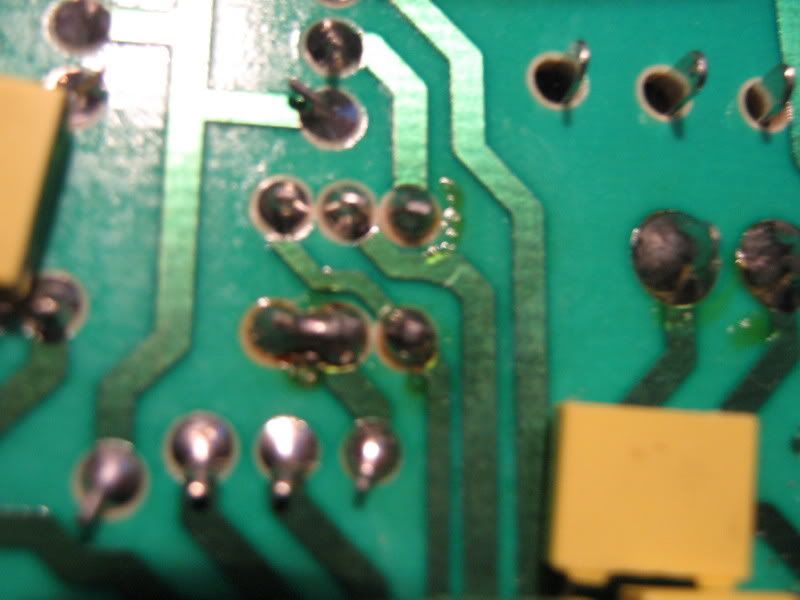 2nd Pic of TIP115 & Chip of other side of the heatsink I added called C3788 - As you say may be normal here ? 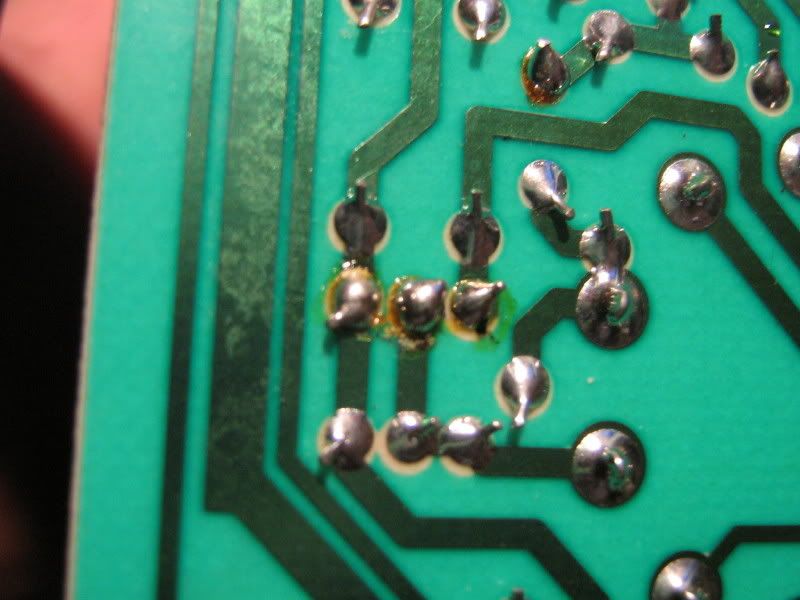 |
|
|
|
Post by PinkFloyd on Mar 30, 2008 12:29:52 GMT
hmmmmm...... are the transistors hot? |
|
|
|
Post by PinkFloyd on Mar 30, 2008 12:33:49 GMT
When these amps go down it's almost certainly something on the PSU board that has failed.... have a prod of the two teeny weeny transistors on the psu board, they should both be hot too. I can always strip one of mine and tell you what voltages you should be getting if push comes to shove.
|
|
marcm09
100+
Audio Monster
Posts: 119
|
Post by marcm09 on Mar 30, 2008 12:34:47 GMT
No not really, how hot should they be after 30 mins ? like very hot or just luke warm, if they were hot they would have only been luke warm (remember that they have been heatsinked though) ?
==== Sorry not talking bout the PSU ones you must have posting at the same time as me --- only its 1.41am in the morning here ! )
|
|
|
|
Post by PinkFloyd on Mar 30, 2008 12:36:13 GMT
no its not ! 1st pic - bottom of board of small Mpsa92 transistors (TR101/102) and same with TR201/202 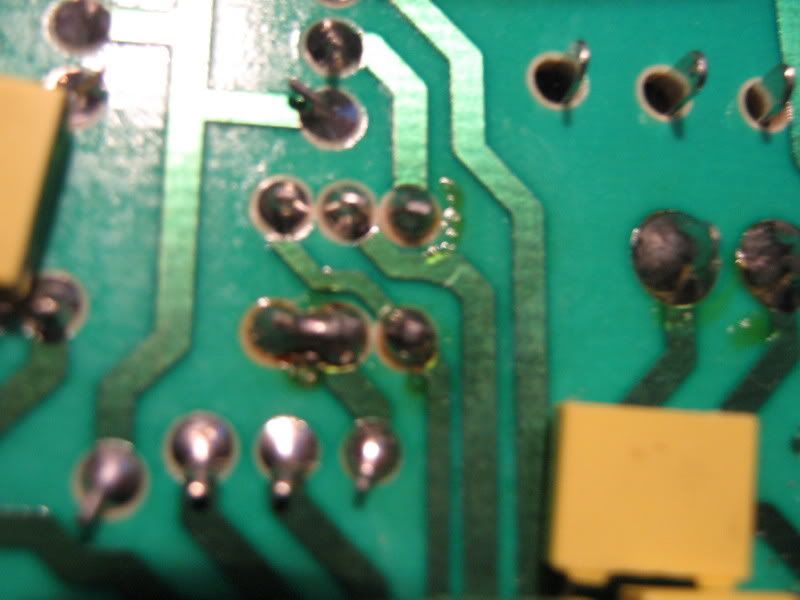 2nd Pic of TIP115 & Chip of other side of the heatsink I added called C3788 - As you say may be normal here ? 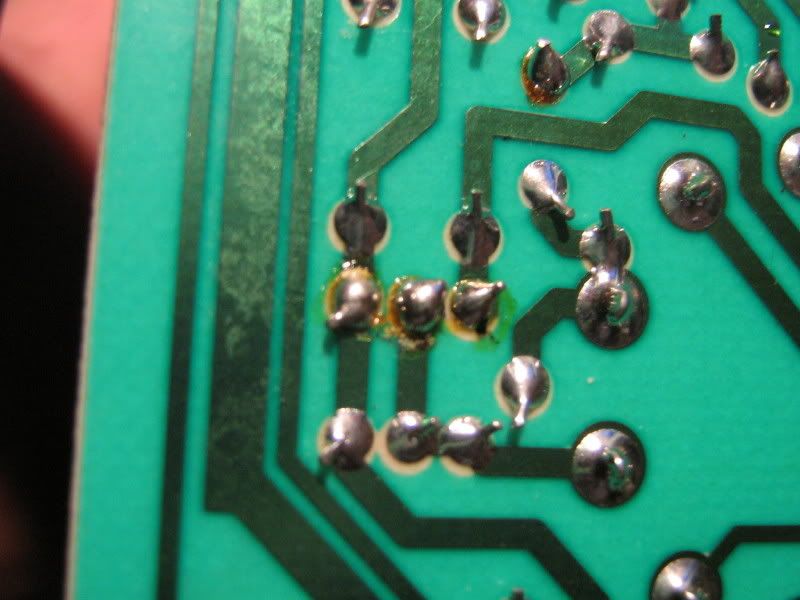 That looks like flux to me Marc, clean it with some isopropyl and it should disappear. |
|
|
|
Post by PinkFloyd on Mar 30, 2008 12:37:21 GMT
No not really, how hot should they be after 30 mins ? like very hot or just luke warm, if they were hot they would have only been luke warm (remember that they have been heatsinked though) ? Well take the blasted heatsinks off! Check the two transitors on the PSU board, they're usually the culprits. |
|
marcm09
100+
Audio Monster
Posts: 119
|
Post by marcm09 on Mar 30, 2008 12:40:47 GMT
as above no I wouldnt be silly enough to heatsink those small buggers ! Will power it up tomorrow and see if these two on the top PSU board are hot, thanks , will let you know tomorrow  |
|
|
|
Post by PinkFloyd on Mar 30, 2008 12:42:00 GMT
as above no I wouldnt be silly enough to heatsink those small buggers ! Will power it up tomorrow and see if these teo are hot, thanks , will let you know tomorrow  I have one stripped in the workshop will take a few voltage readings and tell you where to prod ok? |
|
marcm09
100+
Audio Monster
Posts: 119
|
Post by marcm09 on Mar 30, 2008 12:43:52 GMT
Thanks - Life cannot continue without my XCAN  |
|
marcm09
100+
Audio Monster
Posts: 119
|
Post by marcm09 on Apr 1, 2008 0:31:37 GMT
mike still cant work out whats wrong, none of the transistors seem as if they are that warm, after leaving the v2 on for 30 mins with the back off ?
|
|
marcm09
100+
Audio Monster
Posts: 119
|
Post by marcm09 on Apr 10, 2008 15:32:43 GMT
Has anyone got any further thoughts on where to go from here with the xcan, I need to get around to looking at it and get it up and running ? I might try powering it up and probe the transistors with a multimetre  thanks  |
|
|
|
Post by PinkFloyd on Apr 10, 2008 20:13:46 GMT
My apologies Marc...... I have been all over the place with things at the moment and haven't had the time to open one of mine up.... seriously "that" all over the place...... from your description of goings on prior to the shut down I'm 95% confident that if you replace the ZTX 653 and ZTX 753 on the PSU board all will be well again..... they are only pennies a pop and you should be able to get them locally..... if not I'll pop a pair in a jiffy bag for you.
Mike.
|
|
|
|
Post by PinkFloyd on Apr 10, 2008 20:18:08 GMT
BTW I PROMISE that I will strip one of mine down and give you a few reference points for voltage readings tomorrow night ok? That is a PROMISE.
|
|
marcm09
100+
Audio Monster
Posts: 119
|
Post by marcm09 on Apr 11, 2008 8:48:49 GMT
thankyou for your kind help
|
|
Deleted
Deleted Member
Posts: 0
|
Post by Deleted on Apr 11, 2008 9:59:02 GMT
marcm09
One thing that does matter with transistors, is that when they are conducting, they will have a voltage drop of approximately 600mV (0.6V) between base and emitter. In the case of a PNP transistor, the Base voltage should read -600mV (approx.) WRT the Emitter. For an NPN transistor, the Base voltage should read +600mV (approx.) WRT the Emitter. The Collector voltages should be of the same polarity as the base voltages,WRT their Emitters, but higher.
Power transistors tend to have base- emitter voltage readings slightly below, or close to 600mV. Small signal transistors are more likely to have a base-emitter reading >600mV and <650mV.
This is just a very rough guide.
SandyK
|
|
|
|
Post by PinkFloyd on Apr 11, 2008 20:26:12 GMT
You thought I'd forgotton about you Marc didn't ya?  Well, no I havent and here goes. TR1 (PSU Board) probe between both outer legs and you should get a reading close to 3.7V TR2 (PSU Board) probe between both outer legs and you should get a reading close to 3.7V If you get zero reading then, as I suspected, these are the culprits. On the main board probe between the outer pins of both TIP110 and TIP 115.... you should get a reading of around 1.1V from both. SK1 (the 6 pin connector on the PSU board) you should get close to these readings: Between pin 1 and 6 - 12.6V Between pin 5 and 6 - 38.0V Between pin 4 and 6 - 12.6V Between Pin 1 and 2 - 25.3V Between Pin 2 and 3 - 25.3V Between Pin 3 and 5 - 25.3V Start with TR1 and TR2  |
|
marcm09
100+
Audio Monster
Posts: 119
|
Post by marcm09 on Apr 12, 2008 7:59:37 GMT
OK got home and opened her up - TR1 reads 0.360 volts ! While probing TR2 I very was not careful enough and probed two legs at the same time causing sparks hence TR2 reads 0.060 volts, hope I didnt short out someting else on the 2nd channel side further down the line oh well surpose that I will find out later.
So it looks like these need replaced, I will order from RS tomorrow.
Also SK1 read all correct except - pin 5 & 6 -- 10 volts
pin 3 & 5-- 3.2 volts
Also where were TIP110 & TIP115 on the bottom board ?
|
|
|
|
Post by PinkFloyd on Apr 12, 2008 11:21:44 GMT
replace the ZTX 653 and ZTX 753 (tr1 - tr2) 0n the PSU and you should be fine ;D
|
|
marcm09
100+
Audio Monster
Posts: 119
|
Post by marcm09 on Apr 13, 2008 2:06:49 GMT
T h a n k you
I will order tomorrow and hopefully be back on track ! Gee i have missed my headphones ;D
|
|