FauDrei
Been here a while! 
Posts: 489
|
Post by FauDrei on Feb 5, 2010 0:58:54 GMT
I use foobar2k for most of my conversion needs... makes a good front-end for flac (even though I use wavpack these days). I prefer wavpack too: better compression, better (God forbid) data recovery, multichannel capability... I use (sometimes) flac only because it is, de facto, lossless standard and many HW devices do flac while very few do wavpack. But it really does not matter - I can convert any CD from my wavpack/flac archive to flac/wavpack in a matter of minute or two. Hey, I can even expand both formats to wav! ...only, there had been no occasions I've needed that - you wouldn't believe WaveLab, Sound Forge and other professional digital audio workstations work natively with flacs (and wavpack through appropriate plugin). No need to unpack/repack ...but Steinberg, Sony and others don't know yet that flacs degrade sound...  Windows 7 doesn't support .flac either !  Well since foo*2K is a dirty word for our Alex, there is a DS flac decoder filter. Put it on your machine and Windows Media Player will play flac files. If WMP is not your player of choice, you can look here for your possible solution. I should have made it clearer that I am not talking about playing .flac files. I am talking about installing the.flac front end, and attempting to convert .wav files to .flac, or reconvert existing .flac files to .wav files. Conversion problems on 7 x64? foo*2K: select tracks, right click -> convert, select format, OK. Perhaps it is not such a dirty word after all? ;D |
|
Deleted
Deleted Member
Posts: 0
|
Post by Deleted on Feb 5, 2010 1:15:45 GMT
Neither does Valter !  .flac itself does not degrade sound. I have no problem with encoding and decoding .flac files provided I have downloaded the high res .flac files on to a non moving parts storage medium. As I have already stated, I want to minimise the number of programs installed on this new W7 32 bit installation as long as possible. To that end, I am more than happy with the W7 version of Creative Media Source Player 5. I do eventually intend installing XXHE, so why have additional programs to do the same thing ,but no better than what you already have ? Valter, if you want to do something REALLY useful, put your mind to finding a fix for the typing problem that EVERYBODY appears to have, namely the typed letters being often out of sequence when you type at more than a snail's pace ! Alex P.S. I have absolutely NIL interest in playing .flac files, or any other "lossless" file unless it has been converted to a .wav format. e.g. Paid high resolution downloads from HD tracks or Linn Records. |
|
FauDrei
Been here a while! 
Posts: 489
|
Post by FauDrei on Feb 5, 2010 1:34:27 GMT
As I have already stated, I want to minimise the number of programs on this new W7 32 bit installation as long as possible. To that end, I am more than happy with the W7 version of Creative Media Source Player 5. I do eventually intend installing XXHE, so why have additional programs to do the same thing ? Because CMS installation is big and install clutter all around? Because CMS does not play flacs? Because CMS does not convert flacs? Because CMS can not set read buffer size and play complete files from RAM? Because CMS can not set/raise it's process priority? Because CMS is not bitperfect? |
|
XTRProf
Fully Modded
Pssst ! Got any spare capacitors ?
Posts: 5,689
|
Post by XTRProf on Feb 5, 2010 2:13:05 GMT
I've also heard the picture is crisper and the colors are more colorful if you decompress your mpeg2 encoded DVD videos into raw uncompressed format and watch it directly from a disk. Solid state disk dampened with M3 tape, of course...  Logically, it should be so. Also, it should be in uncompressed avi format with the limitation of disc storage going going going .......... now. We are now into terabytes, man! |
|
Deleted
Deleted Member
Posts: 0
|
Post by Deleted on Feb 5, 2010 2:19:49 GMT
As I have already stated, I want to minimise the number of programs on this new W7 32 bit installation as long as possible. To that end, I am more than happy with the W7 version of Creative Media Source Player 5. I do eventually intend installing XXHE, so why have additional programs to do the same thing ? Because CMS installation is big and install clutter all around? Because CMS does not play flacs? Because CMS does not convert flacs? Because CMS can not set read buffer size and play complete files from RAM? Because CMS can not set/raise it's process priority? Because CMS is not bitperfect? Valter I have no interest whatsoever in playing .flac files. I have tried Foobar and find it inferior to CMSP. 31.6MB is a big installation ? What real advantage is there in moving data to RAM and playing from there, if you can play directly from a decent USB pen/SSD where you have the files saved ? Bit perfect does not guarantee optimal sound quality. You can have bit perfect and it can sound like shit due to Jitter and other causes such as a CD that is less than squeaky clean, or doesn't use a damping mat to help stabilise it, or perhaps the CD player if the player has a flimsy transport. But you don't believe that anything played from a CD player can sound different provided that the check sums match.  Tell that to Sony, who developed the Blu-Spec format and made available sets of comparison CDs that included a CD that was created from a Master using a Blue Laser, and a CD with the same contents created using a normal infra Red laser. The check sums of the tracks on each CD are identical, yet Sony is making available these sampler discs called "Feel the Difference of the Blu-Spec CD" Why would they do that if people were unable to hear the differences when using affordable CD players ? Why would people buy the new format CDs if they sounded identical to the one already in their collection made from the same master, provided that it wasn't remastered ? If Sony was conning people, they would have had some smart EE or a rival company taking legal action over false claims. Sorry, but I think Sony and Philips know more about CD than any "expert" in RG. |
|
XTRProf
Fully Modded
Pssst ! Got any spare capacitors ?
Posts: 5,689
|
Post by XTRProf on Feb 5, 2010 2:20:08 GMT
P.S. I have absolutely NIL interest in playing .flac files, or any other "lossless" file unless it has been converted to a .wav format. e.g. Paid high resolution downloads from HD tracks or Linn Records. Me too but not even conversion from flac to wav as conversion affects sound again. I want the orginal wav file from the studio digital recorder. I wonder why HD Tracks or anybody doesn't offer wav with almost all home internet connection now in broadband territory? Alex, how good are those downloads compared with the disc versions? Care to comment?  |
|
Deleted
Deleted Member
Posts: 0
|
Post by Deleted on Feb 5, 2010 2:38:09 GMT
Chong I haven't purchased any disc versions, mainly because the ones I download are not available in the same format. They may be available as an SACD, but I can't rip a SACD to my HDD. I will however say that despite what you believe, the converted .flac downloads sound better if I download them directly to a storage medium without moving parts. I can't afford a decent quality ,high capacity SSD, so I use a 32GB Corsair Voyager GT USB 2.0 pen for that purpose, and also play the files directly from there. Artists such as Claire Martin from Linn Records sound fabulous after being downloaded as .flac , reconverted to .wav, and played directly from the USB pen. Of course, people like Valter ,Robert and Frans (Solderdude), will insist that as the bits are the same, that the sound from an SSD or USB pen MUST Sound identical to that from a spinning HDD.  However, that was not the finding at a recent Computer Audiophile Symposium attended by Engineers , software writers, and Recording Engineers, as well as Record Producers such as the Chesky brothers who also attended that symposium. There was unanimous agreement that the .wav files played from a SSD sounded better.There were quite a few sessions held over several days.The report can be located at CA using their search facility. Many U.S.A. Recording Studios are now using SSD. Alex |
|
XTRProf
Fully Modded
Pssst ! Got any spare capacitors ?
Posts: 5,689
|
Post by XTRProf on Feb 5, 2010 3:28:03 GMT
I will however say that despite what you believe, the converted .flac downloads sound better if I download them directly to a storage medium without moving parts.... ....Artists such as Claire Martin from Linn Records sound fabulous after being downloaded as .flac , reconverted to .wav, and played directly from the USB pen. Quite puzzle, why then do you convert to wav files when flacs sound better? Wouldn't one coming direct as wav files sound the best? Ha, ha, I always believe that somethings cannot be explained so plainly using technical info. I have heard those differences from many other audio related things that cannot be accounted for merely by technical info. Good, you are beginning to have a fruitful journey thru Zen with some aid from Tech -------> ZenTech higher order.    |
|
Deleted
Deleted Member
Posts: 0
|
Post by Deleted on Feb 5, 2010 3:45:43 GMT
Chong
Of course it would, but even though you may have a fast broadband connection, doesn't necessarily translate to fast downloads. Some of these high res .flac DLs can take almost a day to download on some occasions. I don't want to leave my PC on overnight to complete a DL of a .wav file that is twice the size. Of course, if the DL speed was good, I would prefer to DL .wav files.
Alex
|
|
Spirit
Been here a while!  That's where I'm gonna go when I die
That's where I'm gonna go when I die
Posts: 1,107
|
Post by Spirit on Feb 5, 2010 4:20:48 GMT
31.6mb is huge. Foobar2k v1.0 is 3mb.
It can be installed into its own folder as a portable installation... so no registry keys, no shared files... no installing anything to anywhere but that one folder. Minimising the number of bloatware applications on ones machine is a good aim to have. This is anything but.
It will convert pretty well anything, to anything.
|
|
Deleted
Deleted Member
Posts: 0
|
Post by Deleted on Feb 5, 2010 4:46:11 GMT
31.6mb is huge. Foobar2k v1.0 is 3mb. It can be installed into its own folder as a portable installation... so no registry keys, no shared files... no installing anything to anywhere but that one folder. Minimising the number of bloatware applications on ones machine is a good aim to have. This is anything but. It will convert pretty well anything, to anything. Phil It's still all academic, because I do not prefer the SQ from Foobar. Neither do I wish to play any "lossless" formats, MP3s etc. As for 31.6MB on a 500GB HDD, I do not see a problem with that with a HDD of that capacity. My "C"drive when using XP had heaps of room to spare, with a HDD half the size. It won't convert me.  All I wanted to do was convert a couple of .wav files from .wav to .flac, then back to .wav again as a one off. I will do that using a memory stick and my old PC ! Alex |
|
Spirit
Been here a while!  That's where I'm gonna go when I die
That's where I'm gonna go when I die
Posts: 1,107
|
Post by Spirit on Feb 5, 2010 9:17:43 GMT
Way to miss the point entirely.
The point is you can have it sitting there, not affecting *anything* on your pc, just for those odd times you want to convert something (at which it is by far the best application I have come across).
I know you wouldn't use it for playback.
|
|
Deleted
Deleted Member
Posts: 0
|
Post by Deleted on Feb 5, 2010 9:53:25 GMT
Way to miss the point entirely. The point is you can have it sitting there, not affecting *anything* on your pc, just for those odd times you want to convert something (at which it is by far the best application I have come across). I know you wouldn't use it for playback. Phil I fully realise that, but I have also had weird problems in the past due to software interaction, particularly with Video Editing . I had to take off a later paid version of Nero because it caused problems with mpeg playback. I now try to avoid having several programs installed that do similar things. If I was to use it for this purpose, I would remove it immediately after use. I have many different programs saved in a special Backup Folder that are normally not installed, including Foobar.Many of these programs do not involve Registry entries, and can be opened directly from this folder. Alex |
|
FauDrei
Been here a while! 
Posts: 489
|
Post by FauDrei on Feb 5, 2010 10:23:15 GMT
Who am I replying to? Are there two or more SandyK's on RG? What real advantage is there in moving data to RAM and playing from there, if you can play directly from a decent USB pen/SSD where you have the files saved ? How come there ARE advantages when playing from USB/SSD instead from normal spinning HDDs, and there ARE NO advantages playing directly from RAM instead from USB/SSD? Every media file played on computer has to be buffered in part or as a whole in RAM. Only after that it gets played. So, how come that there are USB/SSD vs HDD advantages (to which I agree), but there are no advantages when you have the whole thing already in RAM as opposed to having it on USB/SSD, read it from USB/SSD to RAM and only then play it? As I have already stated, I want to minimise the number of programs on this new W7 32 bit installation as long as possible. To that end, I am more than happy with the W7 version of Creative Media Source Player 5. As for 31.6MB on a 500GB HDD, I do not see a problem with that with a HDD of that capacity. My "C"drive when using XP had heaps of room to spare, with a HDD half the size. No comment. I do eventually intend installing XXHE, so why have additional programs to do the same thing ? THE MAIN advantage XXHE says it have is - low latency playback due to buffering whole files in RAM before playing. Why install it if there is no advantage in it? It has a beter GUI? Does "Play from RAM" has advantages? Bit perfect does not guarantee optimal sound quality. That is a good one. And is true: Bit-perfect does not guarantee sound quality, but it is a prerequisite for it. Only, if one is paranoid about dampening and quieting his ripping machine, about storing his ripped media in uncompressed format, about bit-identical uncompressed media sounding different... how can the same person play so meticulously prepared media through a player that before playing "do things" to the very bytes he so much cared for up to that moment? Makes no sense - it is like: measure with laser, mark with chalk, cut with axe... Your setup can be the best in the universe, but with non bit-perfect player you will hear music altered by operating system. Weakest link in any decent setup. But you don't believe that anything played from a CD player can sound different provided that the check sums match.  Tell that to Sony, who developed the Blu-Spec format and made available sets of comparison CDs that included a CD that was created from a Master using a Blue Laser, and a CD with the same contents created using a normal infra Red laser. The check sums of the tracks on each CD are identical, yet Sony is making available these sampler discs called "Feel the Difference of the Blu-Spec CD" Why would they do that if people were unable to hear the differences when using affordable CD players ? I do know that CD players sound different. How did you deducted that I don't? Checksums, that you so much like to mention, do not mean a thing when playing CD on CD player. There is no elegant way of knowing whether CD transport reads all or "skips bits" here and there. We just know the final result - how does a CD player sound. It is strange though that CD player with same CD "always sound the same", while same or "different yet bit-identical" rips sound different. Blue laser thing is about laser precision and tolerances. "Blue CDs" have more precise "pits and grooves" and are easier to read for "old Red" lasers. Good thing, but if your "old Red" CD transport laser is good enough and already has no problem with normal "non-Blue" audio CD's the benefits are minimal to nonexistent. On supermarket grade CD player - "Blue CDs" would make a world of difference. On Cambridge Audio, Naim or Esoteric CD players - I doubt it. For computer ripped files is only important that CD transport properly and completely reads CD just once - in the time of ripping. And this one time it has "all the time in the world": it can read, re-read, compare, use or discard C2 information, read again... because the music is not played but just copied from one media to another. If you want, it can re-read tracks 10 or more times at 0,1x CD speed and compare each byte of data from each of 10 or more read cycles. Much more secure than usual CD play if you ask me. But, how did we end talking about CD-s in the first place? Seems like every conversation we have ends up with CDs, CD players, CD ripping quality... feels like being lost in a maze... |
|
robertkd
Been here a while!  Electronics Engineer from sunny Queensland
Electronics Engineer from sunny Queensland
Posts: 111
|
Post by robertkd on Feb 5, 2010 10:27:14 GMT
Alex even I don't think windoz is that screwed, arr well sure at times, sure ;D Sounds like something has added it's own codec's. Windows sucks in that regard some 2bit software package can install it's own codec's and then it's a regedit nightmare hacking at the hive's.  |
|
Deleted
Deleted Member
Posts: 0
|
Post by Deleted on Feb 5, 2010 11:46:26 GMT
Who am I replying to? Are there two or more SandyK's on RG? What real advantage is there in moving data to RAM and playing from there, if you can play directly from a decent USB pen/SSD where you have the files saved ? How come there ARE advantages when playing from USB/SSD instead from normal spinning HDDs, and there ARE NO advantages playing directly from RAM instead from USB/SSD? A. That was a question ,NOT a statement. Have YOU personally heard any audible improvement by doing this ? That is one of the reasons that I have not installed XXHE yet, as well as ongoing refinements by the XXHE designer. Every media file played on computer has to be buffered in part or as a whole in RAM. Only after that it gets played. So, how come that there are USB/SSD vs HDD advantages (to which I agree), but there are no advantages when you have the whole thing already in RAM as opposed to having it on USB/SSD, read it from USB/SSD to RAM and only then play it? A. See above. No comment. THE MAIN advantage XXHE says it have is - low latency playback due to buffering whole files in RAM before playing. Why install it if there is no advantage in it? It has a beter GUI? Does "Play from RAM" has advantages? A. See above. Also the program's designer would like my impressions on how performance compares with CMSP, and has offered me the software F.O.C.. That is a good one. And is true: Bit-perfect does not guarantee sound quality, but it is a prerequisite for it. Only, if one is paranoid about dampening and quieting his ripping machine, about storing his ripped media in uncompressed format, about bit-identical uncompressed media sounding different... how can the same person play so meticulously prepared media through a player that before playing "do things" to the very bytes he so much cared for up to that moment? Makes no sense - it is like: measure with laser, mark with chalk, cut with axe... Your setup can be the best in the universe, but with non bit-perfect player you will hear music altered by operating system. Weakest link in any decent setup. A. Far more people would be using CMSP than Foobar due to it being supplied with their soundcards. You appear to have a special hatred of the program. Have you listened to CMSP recently ? Are you just attacking it's performance based on theoretical considerations ? In any event, I did not bring up the discussion about Foobar., and I was replying only to Phil and Syd. I have tried both Foobar with Asio plug in and CMSP. I still prefer CMSP. Several other RG members previously expressed a preference for CMSP over Foobar. But you don't believe that anything played from a CD player can sound different provided that the check sums match.  Tell that to Sony, who developed the Blu-Spec format and made available sets of comparison CDs that included a CD that was created from a Master using a Blue Laser, and a CD with the same contents created using a normal infra Red laser. The check sums of the tracks on each CD are identical, yet Sony is making available these sampler discs called "Feel the Difference of the Blu-Spec CD" Why would they do that if people were unable to hear the differences when using affordable CD players ? I do know that CD players sound different. How did you deducted that I don't? Checksums, that you so much like to mention, do not mean a thing when playing CD on CD player. There is no elegant way of knowing whether CD transport reads all or "skips bits" here and there. We just know the final result - how does a CD player sound. It is strange though that CD player with same CD "always sound the same", while same or "different yet bit-identical" rips sound different. A. I thought we were discussing PC playback from a player here, not analogue output. Both Robert and Frans have recently posted about the error correction in CD players, and how the players are able to correct everything but gross errors . Blue laser thing is about laser precision and tolerances. "Blue CDs" have more precise "pits and grooves" and are easier to read for "old Red" lasers. Good thing, but if your "old Red" CD transport laser is good enough and already has no problem with normal "non-Blue" audio CD's the benefits are minimal to nonexistent. On supermarket grade CD player - "Blue CDs" would make a world of difference. On Cambridge Audio, Naim or Esoteric CD players - I doubt it. A. I believe that I already answered this elsewhere, when I said the differences were far less obvious with higher quality players. The differences were still there, but not so obvious when playing these CDs on a friend's Marantz SA11, in comparison with a cheap Pioneer DVD-A/SACD player. For computer ripped files is only important that CD transport properly and completely reads CD just once - in the time of ripping. And this one time it has "all the time in the world": it can read, re-read, compare, use or discard C2 information, read again... because the music is not played but just copied from one media to another. If you want, it can re-read tracks 10 or more times at 0,1x CD speed and compare each byte of data from each of 10 or more read cycles. Much more secure than usual CD play if you ask me. A.Yes, the data read is more likely to match an online data base, but in my experience, this file often sounds worse than a file ripped at a more constant, but higher speed. I believe that the stop/ start transfer of data has introduced timing "jitter" (for want of a better word) But, how did we end talking about CD-s in the first place? Seems like every conversation we have ends up with CDs, CD players, CD ripping quality... feels like being lost in a maze... A. Good question. I don't recall you being involved in the discussion earlier about my problems getting the flac Front end to work with Windows 7 ? Perhaps this little dig at me started me off, when up till then, the whole subject was pretty low key, and mainly about my problem with .flac front end compatibility in W7. "Well since foo*2K is a dirty word for our Alex" I have never said that Foobar 2000 is crap. I just prefer CMSP instead. It's not as if we are talking about earth shaking differences. I simply find CMSP better with high resolution file playback in my personal situation , and with the soundcard and DAC that I am using. |
|
Deleted
Deleted Member
Posts: 0
|
Post by Deleted on Feb 5, 2010 12:06:52 GMT
Alex even I don't think windoz is that screwed, arr well sure at times, sure ;D Sounds like something has added it's own codec's. Windows sucks in that regard some 2bit software package can install it's own codec's and then it's a regedit nightmare hacking at the hive's.  Robert Tell me about it ! I spent many months trying to find which program was causing occasional very annoying playback and video editing problems. In this case, it was an expensive version of Nero, but despite excellent support from Nero, the problem remained unsolved, and their program was removed. It also annoys the hell out of me when certain programs try to take charge of which program plays which files, and install their own little logos withalmost all your media files, whether you want a change or not. Alex |
|
toad
Been here a while!  I am the Super Toad, the Original Toad, the Whole Toad and nothing BUT the toad.... don't forget it!
I am the Super Toad, the Original Toad, the Whole Toad and nothing BUT the toad.... don't forget it!
Posts: 1,223
|
Post by toad on Feb 5, 2010 13:13:41 GMT
Hi Alex,
Can't you just Right Click the file you want to open with A N Other program, Select "Open With" then "Choose Program" then select the required program from the list or browse to it. Then click the "Always use this pogram to open this kind of file" as you can with XP?
Sorry I have no experience of Windows 7 yet and avoided Vista like the plague!.
Ian
|
|
Spirit
Been here a while!  That's where I'm gonna go when I die
That's where I'm gonna go when I die
Posts: 1,107
|
Post by Spirit on Feb 5, 2010 14:00:31 GMT
Hi Alex, Can't you just Right Click the file you want to open with A N Other program, Select "Open With" then "Choose Program" then select the required program from the list or browse to it. Then click the "Always use this pogram to open this kind of file" as you can with XP? Yeah... you can... |
|
robertkd
Been here a while!  Electronics Engineer from sunny Queensland
Electronics Engineer from sunny Queensland
Posts: 111
|
Post by robertkd on Feb 5, 2010 14:10:44 GMT
Hi Alex, Can't you just Right Click the file you want to open with A N Other program, Select "Open With" then "Choose Program" then select the required program from the list or browse to it. Then click the "Always use this pogram to open this kind of file" as you can with XP? Yeah... you can... Hey can you imagine Alex upgrading to a sleek quad core i7 27" iMac with 8GB of ram using core audio and native firewire audio interface support,... shame me neither  |
|
Deleted
Deleted Member
Posts: 0
|
Post by Deleted on Feb 5, 2010 20:16:11 GMT
Hi Alex, Can't you just Right Click the file you want to open with A N Other program, Select "Open With" then "Choose Program" then select the required program from the list or browse to it. Then click the "Always use this pogram to open this kind of file" as you can with XP? Yeah... you can... Phil Are you using Windows 7 ? For me it is still early days and I am feeling my way around without all programs, scanner etc. working. The way that W7 is on my PC at the moment, NO, you can NOT do those things any more like in XP! I can't even move media to another HDD. Copy YES, but move NO. Admin permission is asked for in many cases,but I am able to continue after reading that warning. Some W7 changes are very frustrating. Unlike some, I did not play around with the pre release candidate either. If you miss Vista, which I did deliberately, although I had a copy, it is a big jump from XP, and an exercise in frustration trying to find updated drivers etc. My Scanner is incompatible, and Canon will not update drivers, even McAfee which was paid for until December was also incompatible. My expensive copy of Win DVD which plays BluRay etc. is not compatible,and you need to fork out for the new version. Luckily, Cyberlink is not so greedy, and has an updated driver which you can DL. That however has bugs, and there is a nag about registering which , even if you do try to register again, does not work,and that stops the program from working. Other people had the same problem, and Cyberlink support gave a partial workaround.   Alex Robert I can't imagine me with that overpriced heap of boastware either !  |
|
mrarroyo
Been here a while!  Our man in Miami!
Our man in Miami!
Posts: 1,003
|
Post by mrarroyo on Feb 5, 2010 23:17:18 GMT
Alex, you should get an Apple Computer!  |
|
Deleted
Deleted Member
Posts: 0
|
Post by Deleted on Feb 5, 2010 23:22:30 GMT
Alex, you should get an Apple Computer!  Miguel Can you clap ? OOPS! I better not post the rest of that one here !  (the Auto Censor would have a field day with it too ! ) Alex P.S. how is your father progressing ? |
|
Spirit
Been here a while!  That's where I'm gonna go when I die
That's where I'm gonna go when I die
Posts: 1,107
|
Post by Spirit on Feb 6, 2010 0:09:30 GMT
Phil Are you using Windows 7 ? Yep... Turn off UAC. You know the solution I use to software incompatibilities ;D |
|
Deleted
Deleted Member
Posts: 0
|
Post by Deleted on Feb 6, 2010 0:32:33 GMT
Phil
I have been considering turning off UAC. Are there any likely security drawbacks ? After that stinking virus a while back, I have been wary of making access easier for those bastards.
Alex
P.S.
I had already played with the UAC slider, but was reluctant to turn it right off due to the restart and other changes.
|
|




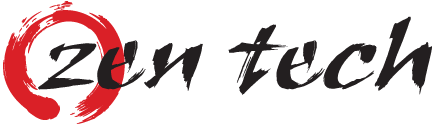


 However, that was not the finding at a recent Computer Audiophile Symposium attended by Engineers , software writers, and Recording Engineers, as well as Record Producers such as the Chesky brothers who also attended that symposium. There was unanimous agreement that the .wav files played from a SSD sounded better.There were quite a few sessions held over several days.The report can be located at CA using their search facility.
However, that was not the finding at a recent Computer Audiophile Symposium attended by Engineers , software writers, and Recording Engineers, as well as Record Producers such as the Chesky brothers who also attended that symposium. There was unanimous agreement that the .wav files played from a SSD sounded better.There were quite a few sessions held over several days.The report can be located at CA using their search facility.



